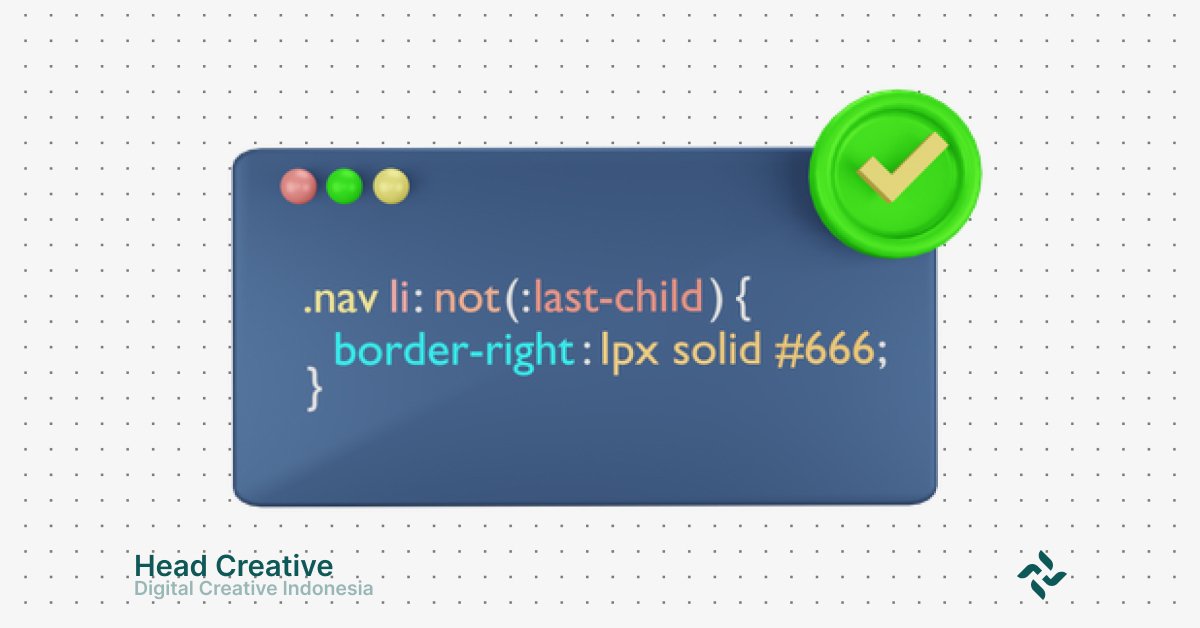The Importance of Learning Programming Languages for Kids
In today’s digital era, technology has become an integral part of everyday life. Children are no longer just users of technology but have the potential to become the creators of future innovations. Teaching kids programming languages early is a great step toward preparing the younger generation for the challenges of an increasingly advanced world.
If coding once seemed complex and reserved for adults, now there are many platforms and programming languages designed to be easy, interactive, and fun for kids. Parents can introduce programming as part of a play-and-learn activity.
Why Is Learning Programming Languages Important for Kids?
Learning to code at an early age is not just a trend but a valuable investment in a child’s future. Here’s why programming for kids is essential:
1. Enhances Logical Thinking
Programming teaches kids to think step-by-step and solve problems systematically. Coding helps them understand the cause-and-effect relationship of every action.
2. Boosts Creativity
Programming gives kids the freedom to create something from scratch. Using platforms like Scratch, they can develop games, animations, or digital stories, unleashing their imagination.
3. Develops Problem-Solving Skills
In coding, kids encounter challenges or errors (bugs) frequently. Through this process, they learn how to troubleshoot and think critically.
4. Introduces Computational Thinking
Computational thinking involves breaking down problems into smaller parts, analyzing patterns, and finding effective solutions. Kids learn structured problem-solving techniques through coding.
5. Prepares for the Future
The future job market heavily relies on technology. By learning programming early, kids acquire relevant and in-demand skills for tomorrow’s opportunities.
Benefits of Learning Programming Languages for Kids
Beyond the reasons above, there are tangible benefits that kids experience when they learn to code:
- Builds Confidence
Successfully completing a program or coding challenge significantly boosts a child’s self-esteem. - Encourages Collaboration
Many coding platforms like Code.org or Scratch foster a global community where kids can share their projects and learn from others. - Teaches Resilience Through Trial-and-Error
In coding, mistakes are not failures but opportunities to learn. Children discover that persistence leads to success.
Introducing Programming Languages to Kids the Fun Way
Learning programming doesn’t have to be dull or rigid. Many tools, apps, and platforms designed specifically for kids make coding an enjoyable experience. By using engaging resources, learning to code can become their favorite activity!
Platforms like Scratch, Kodu Game Lab, and Tynker offer visually appealing and easy-to-use interfaces. Kids can learn by playing while building valuable skills.
Top 5 Programming Languages for Kids
Introducing kids to programming doesn’t have to be difficult or overwhelming. Today, there are numerous programming languages tailored for children with user-friendly, interactive, and enjoyable designs. From creating games to animations, kids can learn coding while having fun.
Here are five of the best programming languages for kids:
1. Scratch
Scratch is a visual programming language that uses colorful blocks to create programs. Developed by MIT, Scratch is ideal for kids aged 8 and above.
- Why is Scratch great for kids?
- Visual and intuitive: Kids don’t need to write complex code; they simply drag and drop blocks.
- Fun and engaging: Kids can create games, animations, or interactive stories.
- Global community: Kids can share their projects and learn from others worldwide.
Scratch is a perfect introduction to programming with its visual, engaging, and intuitive design.
2. Python
Python is a popular programming language known for its simple and readable syntax. While it’s widely used by professionals, Python is also beginner-friendly for kids aged 10 and above.
- Advantages of Python for kids:
- Simple syntax: Easy to learn with minimal complexity.
- Foundational logic: Teaches coding basics like variables, loops, and conditionals.
- Versatile: Kids can create simple games, calculators, or science projects.
Learning Python equips kids with a strong programming foundation for future endeavors.
3. Kodu Game Lab
Kodu Game Lab is a visual programming platform designed for creating 3D games. Developed by Microsoft, Kodu is perfect for kids who love games and want to create their own.
- What makes Kodu appealing?
- 3D visuals: Kids can design their own virtual worlds.
- No coding required: Programs are built using simple menus and visual elements.
- Combines art and tech: Kids learn game design and basic programming concepts in an exciting way.
With Kodu, coding feels more like a game of imagination and play.
4. Alice
Alice is a visual programming environment focused on creating 3D animations, interactive stories, and virtual simulations. It’s ideal for kids and beginners interested in coding with a creative twist.
- Why is Alice great for kids?
- Visual blocks: Instructions are arranged like puzzle pieces, making coding fun.
- 3D animations: Encourages creativity through character and environment design.
- Interactive learning: Combines programming basics with digital art.
Alice is a fantastic choice for children who want to learn coding while exploring design and storytelling.
5. Lua
Lua is a lightweight and flexible programming language often used in popular games like Roblox. For kids passionate about gaming, Lua is the perfect introduction to understanding how games are built.
- Benefits of Lua for kids:
- Used in Roblox: Kids can design their own games or customize Roblox worlds.
- Coding through play: Lua’s application in games makes learning fun and practical.
- Simple yet powerful: Lua is easy to learn but capable of building complex programs.
With Lua, kids move from simply playing games to creating their own interactive experiences.
Coding Activities for Kids
Learning programming for kids becomes more effective when combined with fun and interactive activities. These activities not only make children more enthusiastic but also help them understand coding concepts in a simple and practical way. Here are some coding activity examples suitable for kids:
1. Creating a Simple Interactive Story with Scratch
Scratch is a visual programming platform that allows kids to easily create interactive stories. This activity is perfect for children aged 8 and above, as it uses colorful, intuitive instruction blocks.
Steps to Create an Interactive Story in Scratch:
- Open Scratch Platform: Visit scratch.mit.edu and start a new project.
- Choose Characters (Sprites): Kids can select or draw characters from Scratch’s library.
- Set the Background: Add an engaging backdrop, such as a park, school, or outer space.
- Add Dialogues and Movements: Use the “Say” block for character dialogues and the “Motion” block to make them move.
- Simple Interactions: Kids can add actions like “click a button” to start the story or change the storyline based on specific inputs.
Benefits of This Activity:
- Enhances creativity by allowing kids to design their own storylines.
- Introduces basic programming logic such as instructions, loops, and events.
- Provides an exciting coding experience with visually rewarding results.
With Scratch, kids can unleash their creativity and enjoy learning programming concepts while having fun.
2. Creating a Simple “Guess the Number” Game with Python
Python is a perfect programming language for kids aged 10 and above to learn basic programming logic. Creating a “Guess the Number” game is a simple yet fun activity for learning concepts like input, loops, and conditional statements.
Steps to Create the Game:
- Set Up Python IDE: Use software like IDLE or Thonny.
- Write the Basic Code:
import random
secret_number = random.randint(1, 10)
guess = 0
print("Welcome to the Guess the Number Game!")
print("Try to guess the number between 1 and 10.")
while guess != secret_number:
guess = int(input("Enter your guess: "))
if guess < secret_number:
print("Too low! Try again.")
elif guess > secret_number:
print("Too high! Try again.")
else:
print("Congratulations! You guessed the number!")
- Run the Program: Kids can execute the code and try guessing the randomly selected number.
- Add Extras: Encourage them to add a limit on attempts or introduce scoring to make the game more challenging.
Benefits of This Activity:
- Teaches concepts like loops, conditional statements, and user input.
- Helps kids develop logical thinking for problem-solving.
- Offers satisfaction when their code runs successfully.
Python allows children to see immediate results through simple games, making coding lessons engaging and fulfilling.
3. Moving a Character in Kodu Game Lab
Kodu Game Lab is a visual programming platform designed specifically for kids to create 3D games. This activity combines creative design with coding logic, enabling children to build their own virtual worlds.
Steps to Move a Character in Kodu Game Lab:
- Open Kodu Game Lab: Download and launch the app on your device.
- Create a Virtual World: Kids can design land, water, and other visual elements.
- Add a Character (Kodu): Choose a character from Kodu’s library and place it in the world.
- Program the Character:
- Right-click the character and add visual instructions.
- Example: “Press arrow keys → Character moves forward.”
- Test the Project: Kids can play in the world they’ve created and refine it further.
Benefits of This Activity:
- Introduces basic programming concepts using visual blocks.
- Fosters creativity in designing 3D worlds.
- Encourages technology exploration through playful learning.
Kodu Game Lab shows kids that coding is more than just text; it’s about creating interactive and engaging experiences.
Read Also: The First Programming Language in History and Its Origins
Tools and Apps for Kids to Learn Coding
Learning programming for kids becomes much easier with the support of the right tools and applications. Today, numerous coding platforms are specifically designed to help children learn while having fun. With intuitive and interactive interfaces, these tools make the process of learning coding feel like an exciting and creative game.
Here are the best coding tools and apps to help kids embark on their journey into the world of programming:
1. Scratch: A Visual Coding Platform
Scratch is one of the best visual coding platforms to introduce programming to kids. Developed by MIT Media Lab, Scratch uses a drag-and-drop block-based interface, making it easy for children aged 8 and above to understand.
Advantages of Scratch:
- Intuitive interface: No need for manual coding—just drag and drop colorful instruction blocks.
- Unlimited creativity: Kids can create animations, interactive games, and digital stories according to their imagination.
- Global community: Children can share their projects with millions of Scratch users worldwide.
- Free and web-based: Accessible anytime at scratch.mit.edu.
Scratch is an ideal choice for kids to learn coding while unleashing their creativity. They’ll understand basic programming concepts like loops, variables, and events through fun and visual activities.
2. Code.org: A Coding Learning Platform for Kids
Code.org is an educational platform offering coding lessons in an interactive and fun way. Suitable for children of all ages, the platform provides various game-based coding courses that are easy to grasp.
Advantages of Code.org:
- Step-by-step lessons: Kids can progress from beginner to intermediate levels.
- Engaging educational games: Uses popular characters like Minecraft, Frozen, and Star Wars to explain coding concepts.
- Challenge-based tasks: Encourages kids to solve coding challenges to develop logical thinking.
- Free and accessible: Available at code.org.
With Code.org, learning programming becomes an exciting, educational, and motivating experience. Kids not only learn coding but also improve their problem-solving skills through game-based challenges.
3. Tynker: A Game-Based Coding Platform
Tynker is a game-based coding platform specially designed for kids. With a fun and engaging approach, Tynker helps children grasp basic programming concepts while playing games.
Advantages of Tynker:
- Game-based coding: Kids learn coding by solving puzzles or building simple games.
- Creative projects: Tynker allows kids to create animations, apps, and games.
- Multiplatform: Accessible on web, tablet, or smartphone.
- Tiered coding courses: Offers learning modules from visual coding to programming languages like Python and JavaScript.
Tynker is the perfect choice for kids who enjoy gaming and want to learn coding. With its visually appealing design, children can learn programming without feeling overwhelmed.
4. Roblox Studio: Game Development with Lua
Roblox Studio is a programming tool that allows kids to create and modify games using the Lua programming language. This platform is extremely popular among children as it integrates with the Roblox ecosystem, one of the largest online gaming platforms in the world.
Advantages of Roblox Studio:
- Learn while playing: Kids can create their own games or modify virtual worlds in Roblox.
- Uses Lua: A lightweight programming language that is easy to learn and great for beginners.
- Unlimited creativity: Kids can build virtual worlds, create characters, and add game rules.
- Active community: Kids can share their games with the Roblox community and receive feedback.
Roblox Studio not only teaches coding but also fosters creativity, game design, and problem-solving skills. For kids aspiring to become future game developers, this is the perfect starting point.
Take Advantage of Our Services: Website Development and SEO Services
Parenting Tips for Teaching Kids Coding
Teaching programming to kids can be a fun and rewarding experience if approached correctly. For many parents, coding might seem complex. However, with the right child-friendly platforms and strategies, you can guide your child into the world of coding without feeling overwhelmed.
Here are some practical tips for parents to make the learning process more effective and enjoyable.
1. Start with Easy-to-Understand Visual Platforms
One of the best ways to introduce programming to kids is by using visual-based platforms. Platforms like Scratch or Code.org are ideal as they don’t require manual coding.
Why Visual Platforms Are Effective?
- Intuitive interface: Kids learn by arranging colorful command blocks like puzzles, making the process easier to understand.
- Instant results: Children can immediately see characters move or games run according to their instructions, providing instant satisfaction and motivation.
- Suitable for younger ages: Kids aged 6-10 can start coding without needing to grasp complex syntax.
Best Visual Platforms:
- Scratch: Create stories, animations, and simple games.
- Kodu Game Lab: Design interactive 3D worlds.
- Alice: Develop 3D animations and simulations.
By starting with visual platforms, kids will find coding fun and non-intimidating.
2. Make Learning Fun and Pressure-Free
Learning programming for kids should be an enjoyable experience, not a burden. Too much pressure can cause kids to lose interest or even resist learning altogether.
How to Make the Process More Enjoyable:
- Learn through play: Encourage your child to try coding on game-based platforms like Tynker or Roblox Studio, so it feels more like play than study.
- Allow freedom to explore: Let kids experiment and try out their ideas without fear of making mistakes.
- Celebrate effort: Praise even small achievements. This boosts their confidence and motivation.
Fun Activities to Try:
- Create character animations in Scratch.
- Design a simple world in Kodu Game Lab.
- Develop a “Guess the Number” game in Python.
With this approach, children will enjoy learning coding and become more curious to explore further.
3. Provide Simple Challenges to Spark Curiosity
Small challenges can help children think critically and improve their problem-solving skills. Provide tasks that match their skill level so they feel challenged but not overwhelmed.
Examples of Simple Coding Challenges:
- Scratch Challenge: “Make a character walk and greet when the arrow key is pressed.”
- Python Challenge: “Create a simple game where the computer picks a random number, and the child has to guess it.”
- Roblox Studio Challenge: “Make a character move forward whenever a specific button is pressed.”
Why Are Challenges Important?
- Sparks curiosity: Kids feel encouraged to find solutions.
- Fosters exploration: They’ll learn to seek answers independently through trial and error or asking questions.
- Builds perseverance: Coding teaches kids that mistakes (bugs) are normal and part of the learning process.
Offering simple challenges will make kids more excited and eager to learn programming.
Support Your Child with Encouragement and Positive Reinforcement
Teaching coding to kids isn’t just about technology; it’s about building creative, logical, and problem-solving mindsets. As a parent, you can be both a facilitator and a motivator, guiding your child through their coding journey.
Key Tips Recap:
- Start with visual platforms like Scratch or Code.org that are easy to understand.
- Ensure the learning process is fun and stress-free.
- Offer small challenges that stimulate curiosity and develop problem-solving skills.
Conclusion
Learning programming for kids is a smart first step in equipping them with future-ready skills that are relevant and in demand. Coding is not just about writing code; it’s also about fostering logical, creative, and problem-solving thinking from an early age.
Through child-friendly platforms like Scratch, Code.org, Tynker, and Roblox Studio, the learning process becomes enjoyable and easy to grasp. Kids can explore their creativity by making animations, games, and interactive stories that are simple yet meaningful.
As a parent, your support is essential in:
- Starting with beginner-friendly tools.
- Creating a learning environment that’s pressure-free and full of appreciation.
- Offering simple challenges to ignite curiosity.
With the right approach, kids will be more enthusiastic about coding and develop critical thinking skills that will benefit them in the future.