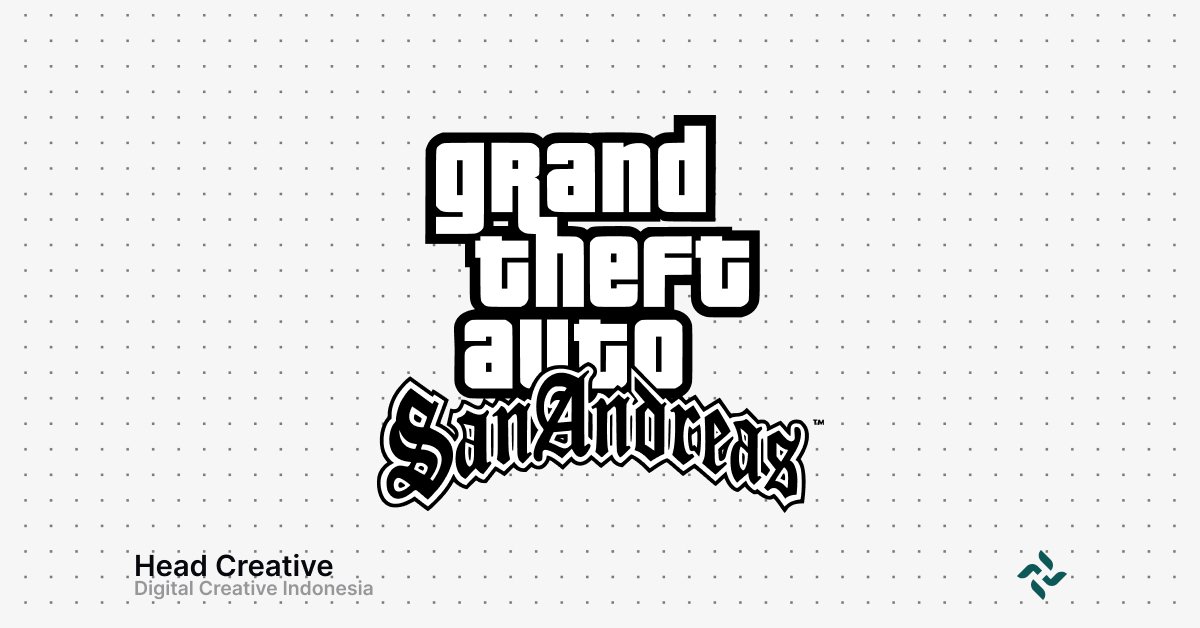What is UIF Server IP?
If you’re a fan of GTA: San Andreas Multiplayer (SAMP), the name UIF Server IP may already be familiar. However, for those who are new to it, let’s explore this server further and understand why it has become a popular choice in the gaming community.
Definition of UIF (United Islands Freeroam)
UIF stands for United Islands Freeroam, a multiplayer server specifically designed for GTA: San Andreas players. This server offers a free-roaming gameplay experience with various exciting features, such as:
1. Various Game Modes: From races, team battles, to fun mini-games that will keep you entertained.
2. Active Community: With thousands of players from around the world, this server is one of the busiest in the SAMP world.
3. Customized Experience: The server offers the freedom to explore the game world without limits, interact with other players, and complete exciting challenges.
UIF is not just an ordinary server; it is a virtual haven for those who want to enjoy the world of GTA in a more interactive way.
Main Functions of UIF Server IP in SAMP Gameplay
A server IP is a digital address that allows you to connect to a specific server in the game. In the context of UIF, this server IP has the main functions of:
1. Connecting Players to the Server
This IP acts as an entry point to the UIF server, where you can join other players from various parts of the world.
2. Ensuring Connection Stability
With a strategically located server (Netherlands), UIF offers low latency, ensuring smooth gameplay without lag.
3. Accessing Exclusive Modes
UIF Server IP grants access to special modes such as freeroam, races, and regular community events.
4. Compatibility with Various Game Versions
This server supports different versions of SAMP, making it suitable for players with various setups.
Basic Information About the Server Address
To play on the UIF server, you need the following server address information:
1. Server IP: play.uifserver.net:7776
(Enter this address in your SAMP client to join the server.)
2. Server Location: Netherlands
This location provides a fast connection for players in Europe and surrounding areas.
3. Game Mode: Freeroam
The main mode that allows you to roam freely on the vast GTA map.
4. Server Version: omp 1.3.1.2748
This version is known for its stability and supports a large number of players.
Why is UIF Server IP So Popular?
UIF Server IP is not just a server address; it is the heart of the SAMP community. With its rich features, stable connections, and thousands of active players, this server has become the top choice for those who want to experience GTA SAMP to the fullest.
So, if you’re looking for a free, exciting, and action-packed gaming experience, UIF Server IP is the answer you’ve been looking for! Ready to join? Connect your game to play.uifserver.net:7776 and enjoy the thrill.
Also Read: Termux Color Codes: A Complete Guide for Beginners
Advantages of UIF Server IP for Fast Connection
In the world of online gaming, a fast and stable connection is everything. UIF Server IP is designed to provide an uninterrupted gaming experience, even for players located far from the server’s location. Let’s explore the advantages of this server that make it highly trusted by the GTA: San Andreas Multiplayer (SAMP) community.
1. Strategically Located Server for Low Latency
One of the main reasons UIF Server IP offers super-fast connection is its strategically located server in the Netherlands. What does this mean for you as a player?
Stable Connection for Europe and Surrounding Areas With the server located in the heart of Europe, players from this continent can enjoy low latency, meaning faster response times while playing. Competitive Latency for International Players Although located in the Netherlands, the server also accommodates players from other parts of the world, including Asia and America, thanks to its solid network infrastructure. Minimal Network Disruptions The well-managed server location ensures players rarely experience lag, even during peak traffic times.
2. Server Stability Supporting Many Players
UIF Server IP is known for its ability to handle a large number of players. Here are some of the advantages of its stability:
Supports Up to 1,000 Active Players Simultaneously This server has a large capacity to accommodate thousands of players at once without compromising performance. Load Balancing Technology This technology ensures that the server load is distributed evenly, preventing lag even when the server is full. Maximum Performance During Major Events During various community events, such as racing competitions or massive battles, the UIF server runs smoothly, providing a seamless gaming experience.
Fun Fact: At its peak, the server reached over 600 active players without any significant performance drop.
3. Server Version (OMP 1.3.1.2748) and Its Technical Advantages
The technology used by UIF Server IP is also a key factor in its speed and stability. The server version used is OMP 1.3.1.2748, which brings various technical advantages, such as:
Wide Compatibility This version supports a variety of SAMP game configurations, making it easy for players from different platforms to join without compatibility issues. Optimized for Fast Performance Compared to other server versions, OMP 1.3.1.2748 is known to be lighter and faster in handling data communication between players and the server. Better Security With a continuously updated system, this server can prevent attacks or external disruptions that may ruin the gaming experience.
Also Take Advantage of Our Services: Website Development Services
How to Use UIF Server IP
Ready to explore the world of GTA: San Andreas Multiplayer (SAMP) on the UIF server? The process is very simple and only requires a few easy steps. Follow this guide to connect to the UIF server and enjoy an uninterrupted gaming experience.
Steps to Connect SAMP to UIF Server
Accessing the UIF Server IP doesn’t require special technical skills. You just need to follow these steps:
1. Open GTA SAMP Game Make sure you have installed GTA: San Andreas along with its multiplayer client, SA-MP (San Andreas Multiplayer). Run the SA-MP application from your desktop or game installation folder.
2. Enter the Server IP Address Once SA-MP is open, you will see the main screen with several options. Click the “Favorites” or “Add Server” button, depending on your version.
3. Enter the server IP address: play.uifserver.net:7776 (Make sure the IP is typed correctly to avoid errors.) Join UIF Freeroam Mode Once the server address is added, click on the UIF server name that appears in your list.
4. Press the “Connect” button to join the server. You will be directed to Freeroam mode, where you can start exploring the GTA world with other players. Troubleshooting Tips for Slow Connection
Sometimes, you may encounter issues such as lag or high ping. Here are some tips to fix connection problems:
Check Your Internet Connection Make sure you are using a stable internet connection. If necessary, connect your device to a wired network for a stronger connection. Close Background Applications Stop other applications that use bandwidth, such as downloads, video streaming, or software updates. Choose the Right Playing Time If the server is too crowded (e.g., during peak hours), try playing outside of those times for a smoother experience. Restart Game or Router Sometimes, restarting the game or your internet router can help resolve temporary issues. Contact Community Support If all else fails, you can join UIF’s forums or discussion groups to ask for help from other players.
Tips to Maximize Your Playing Experience on UIF Server
Playing on UIF Server offers a fun and challenging experience, but to enjoy it to the fullest, you need to ensure a stable connection, adequate device, and the right playing time.
Here are some tips to help you get the best experience on this server.
1. Optimize Your Network for a More Stable Connection
Your internet connection is a key factor in ensuring your game runs smoothly. Here are steps to optimize your network:
Use a Wired Connection (LAN) Connect your device directly to the router using a LAN cable. This provides a more stable connection compared to Wi-Fi, especially when playing online games. Minimize Other Bandwidth Usage Turn off applications that are using the internet in the background, such as video streaming, downloads, or automatic updates. Choose a Reliable Internet Service Provider Make sure your ISP (Internet Service Provider) offers low latency for gaming. If you experience frequent lag, consider upgrading to a faster internet plan. Change Router Location Place your router in an open area and closer to your device for a stronger signal if using Wi-Fi.
2. Recommended Device or Minimum Specifications
For smooth gameplay on UIF Server, you need a device that meets the minimum specifications. Here are the recommended specs:
Computer/Laptop Processor: Intel Core i3 or AMD Ryzen 3 (equivalent or higher). RAM: Minimum 4GB, 8GB recommended for optimal performance. Graphics Card: NVIDIA GTX 650 or AMD HD 7750 (or higher). Storage: At least 10GB of free space for the game and mods. Internet Network Minimum speed: 5 Mbps (download) and 1 Mbps (upload). Ping: Ideally under 100ms for a lag-free playing experience. Headset or Microphone If you want to communicate with other players, use a quality headset for a more immersive experience.
3. Best Time to Play (Avoiding Peak Hours)
Peak hours can make the server more crowded, which may cause slight lag or high ping. Here are some tips to choose the best time to play:
Play Outside Peak Hours Peak hours typically occur in the evening to night, between 6:00 PM–10:00 PM (server time). Choose to play in the morning or afternoon for a smoother connection. Check Server Status Before joining, check the number of active players on the server using the monitoring feature in SAMP. Pick a time when there are fewer players. Be Aware of Time Zone Differences If you’re playing from Asia, note that UIF’s server is located in the Netherlands, so peak hours may differ from your local time.
Conclusion
Mastering UIF Server IP is a smart step for GTA: San Andreas Multiplayer (SAMP) players who want to enjoy the best gaming experience. With the advantage of a strategically located server, stability supporting thousands of players, and cutting-edge technology, this server offers fast connection and optimal performance.
From understanding what UIF Server is, connecting it to the game, to tips for maximizing your playing experience, everything is designed to help you enjoy the freeroam world more smoothly and fun. Additionally, with network optimization, suitable devices, and choosing the right playing time, you can reduce technical disruptions that often hinder the gaming experience.
UIF Server IP is not just an address, but a gateway to an exciting and active gaming community. So, don’t hesitate to try play.uifserver.net:7776 and feel the thrill yourself!