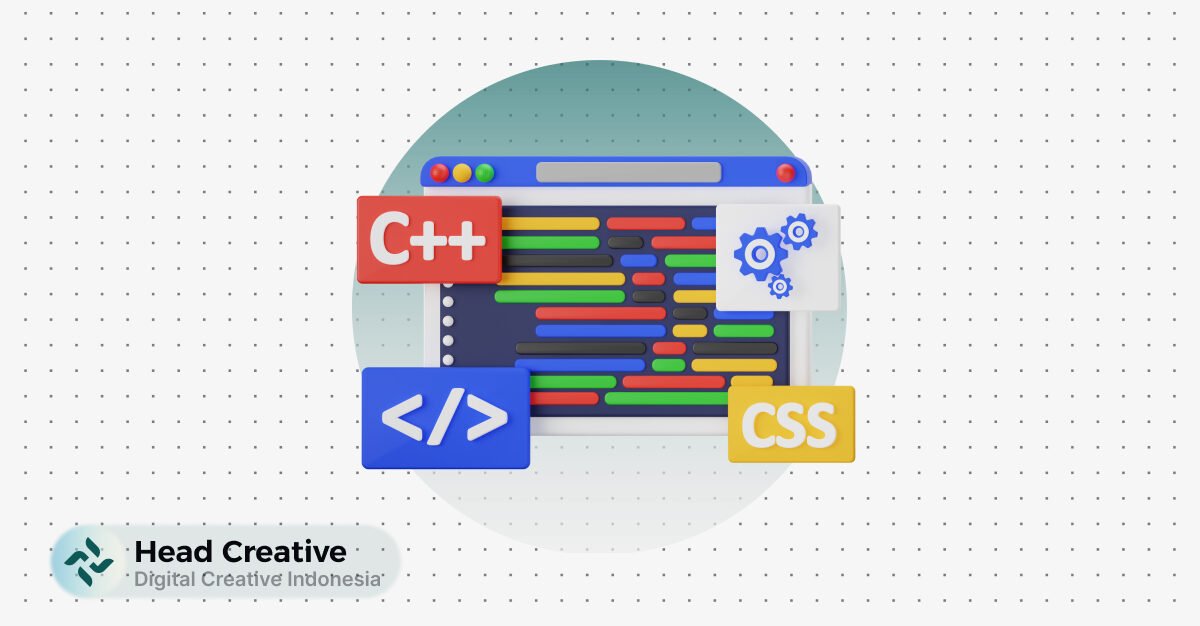What is No-Code and Low-Code?
In the rapidly evolving digital era, innovation in application development has become increasingly inclusive. Now, anyone—whether a business owner, marketer, or content creator—can build applications without being a programmer. Two rising concepts in the software development world are No-Code and Low-Code.
But what exactly is the difference between the two? How do they work? And most importantly, which one is best suited for your needs? Let’s dive deeper!
1. No-Code: Build Applications Without Writing a Single Line of Code
No-Code is a revolution in application development. As the name suggests, No-Code platforms allow users to create applications without writing a single line of code.
How Does It Work?
No-Code works with a drag-and-drop or point-and-click system, where users simply select the desired elements, arrange the layout, and add features as needed.
Advantages of No-Code:
- Easy to use for everyone – No technical background or programming skills required.
- Fast and efficient – The development process can be shortened from months to days.
- Cost-effective – No need to hire an expensive developer team.
- Focus on business ideas – Entrepreneurs can directly develop digital solutions without technical barriers.
When Is No-Code Suitable?
- Creating landing pages, simple mobile apps, or interactive websites.
- Startups or small businesses that want to test an MVP (Minimum Viable Product) quickly.
- Automation solutions for internal company needs without relying on an IT team.
Popular No-Code Platforms:
- Bubble – Ideal for building web applications without coding.
- Adalo – Helps create mobile apps quickly.
- Webflow – A No-Code solution for professional website development.
- Thunkable – Allows users to build mobile apps using a drag-and-drop UI.
2. Low-Code: Flexibility for Developers and Businesses
Unlike No-Code, Low-Code still requires some programming skills, but significantly less than traditional methods. Low-Code is designed to speed up the development process by providing pre-built components that can be customized with additional code.
How Does It Work?
- Uses a visual interface with drag-and-drop functionality, similar to No-Code.
- Allows users to write some code to add custom functionality.
- Ideal for developers or businesses that need more customization.
Advantages of Low-Code:
- More flexible than No-Code – Users can customize app features with additional coding.
- Faster than traditional development – Reduces coding time from scratch.
- Can be used for more complex applications – Suitable for large-scale projects.
When Is Low-Code Suitable?
- Companies that need complex applications with custom features.
- Developers who want to speed up coding without losing flexibility.
- Startups looking to build advanced applications while saving time.
Popular Low-Code Platforms:
- OutSystems – A Low-Code platform for enterprise application development.
- Mendix – Simplifies business application development.
- Microsoft Power Apps – Allows business users to create applications without depending on IT.
- Appian – Ideal for workflow automation and business app development.
3. Key Differences Between No-Code and Low-Code
| Feature | No-Code | Low-Code |
|---|---|---|
| Coding Skills | Not required | Slightly required |
| Ease of Use | Very easy (drag & drop) | Easy with some coding |
| Development Speed | Very fast | Fast, but customizable |
| Flexibility | Limited (platform-dependent) | More flexible (can add manual coding) |
| Best for | Business owners, non-tech users, startups | Developers, enterprises, businesses needing customization |
| Application Type | Websites, simple apps, business automation | Complex business apps, internal company systems |
In Summary:
- If you want to build an application without touching code at all → Use No-Code.
- If you want to develop a more complex application while still saving time → Use Low-Code.
Benefits of Using No-Code & Low-Code Platforms
In the fast-moving world of business and technology, speed and efficiency are key. Not everyone has the time or resources to build applications from scratch using traditional programming. This is why No-Code and Low-Code platforms have become the future of application development.
But what are the real benefits of No-Code and Low-Code? Why are more businesses, startups, and even large corporations shifting to this technology?
Let’s explore four major benefits you can gain!
1. Saves Time & Costs in Application Development
Faster Than Traditional Development
If traditional application development takes months or even years, No-Code and Low-Code can cut this process down to just days or weeks.
- No need to write code from scratch, making the development process significantly faster.
- Ready-to-use components like templates, drag-and-drop UI, and automated integration systems speed up development.
- Less debugging complexity, as many platforms have built-in mechanisms to handle errors.
Lower Development Costs
Building an application traditionally can cost hundreds of thousands to millions of dollars, especially if you need to hire a developer team, designers, and server infrastructure.
With No-Code and Low-Code:
- No need to hire expensive developers – Business owners can create applications themselves.
- Lower maintenance costs – Many platforms offer affordable subscription plans compared to hiring an IT team.
- No infrastructure investment needed – Most platforms are cloud-based.
Real-World Example:
An e-commerce startup looking to build a mobile app can use Adalo or Glide without hiring a developer team. Within a few days, the app is ready to launch at a fraction of the cost.
2. Enables Non-Technical Users to Create Digital Solutions
In the past, only programmers could build applications. But now, anyone can become a “developer” without writing code!
- Business owners can create internal apps to manage customers.
- Marketing teams can design interactive landing pages within minutes.
- Project managers can develop workflow automation systems without relying on IT.
A More Democratic Technology
- No-Code empowers non-programmers to create their own digital solutions.
- No need to wait for IT teams – Every department can develop its own tools.
- Encourages rapid experimentation – Test various business ideas without large investments.
Real-World Example:
A restaurant owner wants to create a table reservation app. With Bubble or Thunkable, they can build and launch the app without touching any code.
The result? Faster and more cost-effective digitalization without paying an expensive development team!
3. Allows Seamless Data Integration from Multiple Sources (Database, API, Spreadsheet)
In modern business, data is everything. But often, data is scattered across multiple platforms:
- Company internal databases
- Marketing team spreadsheets
- External APIs, such as payment systems or CRM tools
Easily Connect All Your Data
- No complex coding needed – Integrate apps with Google Sheets, MySQL, or Airtable effortlessly.
- Automatic API connections – Platforms like Zapier or Integromat enable applications to communicate with other systems without a backend developer.
- Business process automation – Consolidate data from multiple sources into a single application dashboard.
Real-World Example:
An online store owner wants to sync sales data from Shopify to Google Sheets for daily analysis. Using a No-Code platform like Zapier, they can automate this process within minutes.
The result? Faster decision-making because all data is consolidated in one place!
4. Enhances Team Collaboration More Effectively
One of the biggest challenges in traditional application development is communication between IT teams and business teams.
- Developers want scalable and flexible solutions.
- Business teams want fast and easy-to-use solutions.
With No-Code and Low-Code, both teams can collaborate more effectively!
How This Technology Improves Collaboration
- Business teams can design their own applications – No need for endless briefings with developers.
- Faster iteration process – Applications can be tested and refined without long development cycles.
- Flexible for changes – If a revision is needed, simply drag-and-drop new features instead of rewriting code.
Real-World Example:
A company needs an internal dashboard to track sales data and monthly reports.
- With No-Code (e.g., Glide or Retool) – Managers can create an interactive dashboard without IT involvement.
- With Low-Code (e.g., Microsoft Power Apps) – The IT team can add minor customizations to better fit company needs.
The result? More efficient workflows and no bottlenecks in application development!
Read More: Easy Ways to Manage Your Business with the Best SaaS Tools
Best No-Code and Low-Code Platforms
In the world of modern application development, No-Code and Low-Code have become the primary solutions for businesses, startups, and individuals who want to build applications quickly and efficiently. However, with so many platform choices available, which one is the best for you?
1. Best No-Code Platforms: Build Applications Without Coding!
Bubble – No-Code for Complex Web Apps
Bubble is one of the most flexible No-Code platforms, allowing users to build complex web applications with advanced features such as databases, APIs, and user authentication.
Advantages of Bubble:
- Capable of handling complex applications like marketplaces, SaaS, or internal dashboards.
- Strong API integration – Allows you to connect various external services.
- Unlimited design customization – Its visual editor is highly flexible.
Best for: Startups looking to build web applications without hiring a development team.
Adalo – No-Code for Mobile Apps
Adalo is the best No-Code platform for building mobile apps without coding. With its drag-and-drop system, users can quickly create iOS & Android applications.
Advantages of Adalo:
- Easy to use – The drag-and-drop interface is very intuitive.
- Can be published directly to the App Store & Play Store.
- Ideal for MVPs and small business applications.
Best for: Business owners who want to create mobile apps without coding skills.
Glide – No-Code Based on Google Sheets
Glide allows you to build applications from Google Sheets without any coding. It is perfect for creating internal applications or quick business solutions.
Advantages of Glide:
- Super fast! Create applications in just minutes.
- Integrated with Google Sheets – Real-time data, no separate database needed.
- Free for basic use – Ideal for beginners.
Best for: SMEs or internal teams looking to manage data with an app interface.
Webflow – No-Code for Professional Websites
Webflow is the best No-Code solution for developing professional and dynamic websites.
Advantages of Webflow:
- Design flexibility comparable to manual coding.
- SEO-friendly – Ideal for businesses looking to increase online visibility.
- No additional hosting required – Everything can be managed within Webflow.
Best for: Designers and businesses looking to create professional websites without coding.
Thunkable – No-Code for Mobile Apps with Advanced Features
Thunkable is a No-Code platform that allows you to create mobile apps with more complex logic than Adalo.
Advantages of Thunkable:
- Enables the creation of applications with more dynamic interactions.
- Integrated with APIs and external databases.
- Can be published directly to the Play Store & App Store.
Best for: Users who want to build more complex mobile applications with interactive logic.
2. Best Low-Code Platforms: Flexibility with Minimal Coding
OutSystems – Low-Code for Large-Scale Enterprises
OutSystems is one of the best Low-Code platforms for enterprises needing complex applications with high scalability.
Advantages of OutSystems:
- Suitable for large-scale applications such as ERP and CRM systems.
- Allows customization with manual coding.
- Ideal for companies looking to automate business processes.
Best for: Large enterprises needing digital solutions with coding flexibility.
Mendix – Low-Code with a Focus on Team Collaboration
Mendix is the best Low-Code platform for collaboration between IT and business teams.
Advantages of Mendix:
- Intuitive visual interface – Can be used by non-technical teams.
- AI support for faster development.
- Strong integration with various enterprise systems.
Best for: Companies aiming to improve efficiency in internal application development.
Microsoft Power Apps – Low-Code for Businesses Using Microsoft
If your business already uses the Microsoft ecosystem, Power Apps is the best solution.
Advantages of Microsoft Power Apps:
- Integrated with Microsoft 365, Azure, and Dynamics 365.
- Easy to use for developing internal business applications.
- Ideal for business automation with minimal coding.
Best for: Companies looking to enhance productivity with Microsoft-based solutions.
Appian – Low-Code for Workflow Automation
Appian is a Low-Code platform ideal for automating business processes and creating workflow-based applications.
Advantages of Appian:
- Focuses on business automation and system integration.
- AI support for workflow optimization.
- Easy to use for both business and IT teams.
Best for: Companies looking to automate workflows with Low-Code applications.
3. Comparison of No-Code vs. Low-Code Advantages
| Feature | No-Code | Low-Code |
|---|---|---|
| Coding Skills | Not required | Minimal coding required |
| Ease of Use | Very easy | Requires some technical understanding |
| Development Speed | Very fast | Fast but more flexible |
| Flexibility | Limited | More flexible |
| Best for | Business owners, non-technical users | Developers, large enterprises |
| Type of Applications | Websites, simple apps | Complex business applications |
Take Advantage of Our Services: Website Development Services
The Future of No-Code & Low-Code in Application Development
Technology is evolving at an incredible pace, and No-Code and Low-Code have become part of the digital revolution that enables anyone—even those without a programming background—to build applications.
But what will happen in the future? Is the No-Code & Low-Code trend just hype, or will it become the new standard in application development?
1. Growing Trends in the IT and Business Industry
In recent years, No-Code and Low-Code have seen a surge in adoption. According to a report by Gartner, by 2025, approximately 70% of business applications will be developed using No-Code or Low-Code technology.
What’s Driving This Trend?
- The Need for Rapid Digitalization – Companies are racing to accelerate innovation without relying solely on limited IT teams.
- Shortage of Developers – The demand for software engineers is increasing, but the number of professional developers is limited.
- Democratization of Technology – Now, anyone can build applications without having a coding background.
- Focus on Cost Efficiency – Businesses want to reduce application development costs without compromising quality.
Real-World Example:
When the pandemic hit, many small and medium-sized enterprises (SMEs) quickly shifted to digital platforms. With tools like Webflow, Adalo, and Microsoft Power Apps, they were able to create websites, e-commerce applications, or customer management tools without waiting for IT teams.
The result? No-Code & Low-Code are becoming the primary solutions for accelerating digital transformation across various sectors.
2. How Are Companies and Startups Leveraging This Technology?
Not only small businesses, but many large corporations and startups are now adopting No-Code and Low-Code as part of their strategy.
Large Enterprises: Enhancing Efficiency and Automation
- Reducing dependence on IT teams → Business departments can create internal tools on their own.
- Automating manual processes → For example, developing internal systems for stock tracking or financial reporting.
- Enhancing collaboration between technical and non-technical teams → Business teams can create app prototypes, which IT teams can then further develop.
Real-World Example:
Coca-Cola uses Microsoft Power Apps to develop internal applications that improve operational efficiency.
Startups: Accelerating MVP (Minimum Viable Product) Development
For startups, speed is everything. Quickly building an MVP without a significant investment in app development can be a major competitive advantage.
- Enables faster business idea testing – Startups can launch products without hiring a development team from the beginning.
- More cost-effective than traditional software development – No need for a large upfront investment.
- Allows immediate focus on customer feedback – Speeds up product iterations based on user input.
Real-World Example:
A small e-commerce application can be built using No-Code tools like Bubble or Shopify without the need to develop a system from scratch.
Freelancers and Solopreneurs: Unlocking New Opportunities
For freelancers, marketers, and digital creators, No-Code & Low-Code provide the ability to offer new services without learning to code.
- Designers can create websites without relying on developers.
- Marketers can build interactive landing pages without waiting for IT teams.
- Freelancers can offer No-Code & Low-Code application development services.
Real-World Example:
A graphic designer who previously only created visual designs can now offer website development services using Webflow without needing to learn coding.
The result? This technology creates more job and business opportunities for creative individuals.
3. The Potential of AI & Automation in No-Code & Low-Code
The future of No-Code & Low-Code doesn’t stop here. The next major trend that will revolutionize this industry is Artificial Intelligence (AI) and automation.
How Will AI Transform No-Code & Low-Code?
- AI as a Development Assistant → Platforms will start offering AI-generated code, where users only need to provide natural language instructions, and AI will automatically build the application.
- Smarter Automation → No-Code & Low-Code will become more integrated with AI to analyze data and make business decisions automatically.
- Automated Application Personalization → AI can tailor applications to user needs based on data usage patterns.
Real-World Example:
Bubble and OutSystems have started integrating AI to help users build applications faster with automated feature recommendations.
The result? In the future, No-Code & Low-Code will become even easier to use with AI assistance, enabling anyone to create applications with just a few clicks.
Conclusion
No-Code and Low-Code technology have brought significant changes to the application development world. In the past, building applications required deep coding expertise, a time-consuming process, and high costs. However, today, anyone—including business owners, freelancers, and startups—can create digital solutions without needing to be a programmer.
- The No-Code & Low-Code trend is growing, driven by the need for rapid digitalization, a shortage of developers, and businesses’ desire to cut costs.
- Large enterprises, startups, and solopreneurs are leveraging it to speed up product development, automate business processes, and unlock new opportunities for innovation.
- Integration with AI and automation will further enhance this technology, enabling smarter application development and better personalization.