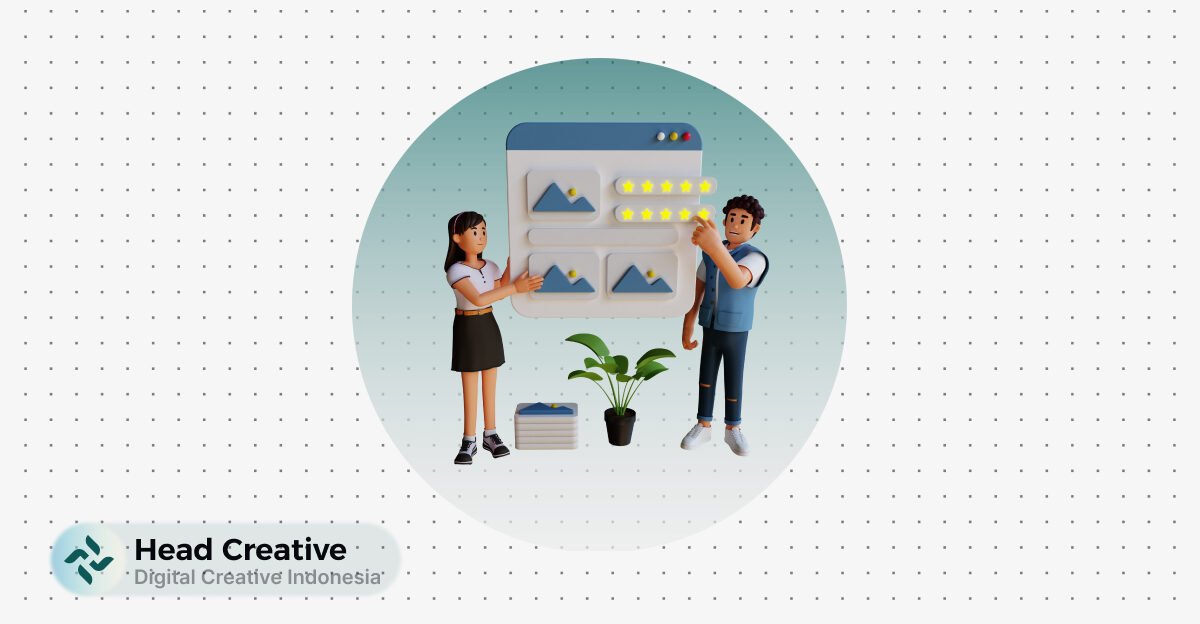What Is Bounce Rate and Why Is It Important?
In the world of digital marketing and website management, there’s one metric that often grabs the attention of website owners and SEO practitioners—bounce rate. This figure serves as an important indicator for measuring the quality of user experience on a website. However, many people still don’t fully understand what bounce rate actually is and why it’s crucial to monitor.
1. Definition of Bounce Rate and How to Measure It
Bounce rate is the percentage of visitors who leave a website after viewing only one page without interacting further, such as clicking on other links, filling out forms, or navigating to other pages within the same site.
Google Analytics defines a bounce as a single-page session, where the user performs no further actions before exiting the site.
How Is Bounce Rate Calculated?
Bounce rate is calculated using the following formula:
Bounce Rate (%) = (Total Bounces / Total Visits) × 100%
Example:
If a page receives 1,000 visitors in a month, and 400 of them leave without further interaction, the bounce rate would be:
(400 / 1,000) × 100% = 40%
Bounce rates can vary depending on the type of website. For reference:
- Blogs & Articles: 60% – 80% (since users often read one article and leave).
- Landing Pages: 70% – 90% (especially if there’s a single CTA).
- E-commerce & Marketplaces: 20% – 40% (should be lower as users explore multiple products).
- Business or Service Websites: 30% – 50% (depending on page structure and user experience).
Understanding these numbers helps evaluate whether your website’s bounce rate is normal or needs further optimization.
2. Why a High Bounce Rate Can Be Harmful to SEO and Conversions
A high bounce rate isn’t just a number haunting your Google Analytics dashboard. If it’s too high, it may signal that your website isn’t engaging or relevant enough for visitors.
Negative Impacts of a High Bounce Rate:
- Lower Search Engine Rankings (SEO):
Google prioritizes user experience when ranking websites. If users frequently leave without exploring further, Google may deem your site irrelevant to their queries, potentially dropping your search rankings. - Reduced Conversions and Revenue:
For e-commerce stores or service-based websites, a high bounce rate means visitors aren’t proceeding to make purchases or fill out contact forms.
Example: If 80% of visitors leave immediately, only 20% remain potential leads, directly impacting business profitability. - Indicates Poor User Experience (UX):
Users might leave due to slow loading times, unattractive design, or confusing layouts. Poor UX doesn’t just increase bounce rates but can damage your brand reputation over time. - Decreased Website Credibility:
If visitors exit without engaging, it might suggest your content is unhelpful or irrelevant. This is especially harmful for authority-driven sites like news portals, educational platforms, or professional services.
Factors That Cause High Bounce Rates and How to Fix Them
Every website owner wants visitors to stay longer, explore more pages, and eventually take desired actions, such as purchasing a product or filling out a contact form. However, if your bounce rate is high, it means many visitors leave after viewing just one page.
So, what causes this? Let’s explore the main factors behind high bounce rates and how to address them.
1. Slow Website Loading Speed
Page speed is the most critical factor in user experience. Today’s internet users expect fast access, and they won’t wait long to view your content.
Impact of Slow Website Speed:
- Increases Bounce Rate:
Research shows that 53% of mobile users abandon a page if it takes more than 3 seconds to load. - Hurts Google Rankings:
Google uses page speed as an SEO ranking factor. A slow website reduces your chances of appearing in top search results. - Decreases Conversions:
Faster websites tend to have higher conversion rates compared to slower ones.
Solutions to Improve Website Speed:
- Optimize Images & Media: Use lighter formats like WebP and compress files before uploading.
- Enable Caching: Activate server and browser cache to speed up page loads.
- Minimize Unnecessary Code: Remove unused JavaScript or CSS files.
- Use a Content Delivery Network (CDN): A CDN helps deliver content faster across different regions.
- Choose Reliable Hosting: Invest in high-quality hosting that handles traffic efficiently.
2. Poor User Experience (UX)
Bad UX is a major reason visitors leave quickly. If they struggle to navigate or feel uncomfortable, they’re unlikely to return.
Signs of Poor UX:
- Confusing Navigation: Menus that are unclear or hidden can frustrate users.
- Non-Responsive Design: A website that’s not mobile-friendly creates a poor experience for mobile users.
- Cluttered Layout: Small fonts, poor color contrast, and inconsistent design elements affect readability.
Solutions to Improve UX:
- Simplify Navigation: Ensure visitors can easily find the information they need.
- Responsive Design: Make sure your site looks great and functions well on all devices.
- Improve Typography and Colors: Use readable fonts and eye-friendly color combinations.
- Organize Content Clearly: Use headings, bullet points, and sufficient white space for better readability.
3. Irrelevant or Unengaging Content
Content is king, but if it doesn’t meet visitor expectations, they’ll leave immediately.
Reasons for Unengaging Content:
- Misleading Titles (Clickbait): If the article doesn’t match the headline, users feel disappointed and exit.
- Text-Heavy Without Visuals: Long articles without images, graphics, or videos can feel boring.
- Complex Language: Overly technical jargon without explanation can confuse and lose readers.
Solutions for Better Content:
- Clear, Informative Titles: Avoid clickbait and deliver on the promises made in your headline.
- Add Visuals: Use images, infographics, and videos to keep content engaging.
- Simplify Language: Write in a tone suited to your audience with concise paragraphs.
- Internal Linking: Encourage readers to explore related articles to increase time on site.
4. Annoying Pop-Ups or Intrusive Ads
While pop-ups and ads can boost conversions, being too aggressive can frustrate users and drive them away.
Negative Effects of Excessive Pop-Ups/Ads:
- Obstructs Main Content: If users have to close multiple pop-ups before reading, they’ll likely leave.
- Slows Down the Website: Heavy ads can negatively impact page speed.
- Damages Website Credibility: Sites filled with intrusive ads often seem untrustworthy.
Smart Ad & Pop-Up Management:
- Use User-Friendly Pop-Ups: Don’t trigger pop-ups immediately; wait a few seconds or base them on user activity.
- Limit Ad Quantity: Ensure ads don’t overwhelm the primary content.
- Non-Intrusive Formats: Avoid autoplay videos with sound or large banners that are hard to close.
Also Read: Carousel vs. Slider: Differences & The Best Choice for You
Effective Ways to Reduce Bounce Rate and Increase Engagement
A high bounce rate is often a challenge for website owners. It indicates that many visitors leave the site after viewing just one page without further interaction. However, don’t worry—bounce rate is not an unchangeable number.
With the right strategies, you can encourage visitors to stay longer on your website, increase interactions, and even boost conversions. Here are some effective ways to reduce bounce rate and improve user engagement.
1. Improve Website Speed
Nothing frustrates visitors more than a slow website. Most internet users expect web pages to load in under 3 seconds, and if it takes longer, they’ll quickly leave.
How to Improve Website Speed:
- Use a CDN (Content Delivery Network): A CDN speeds up page load times by distributing content across servers worldwide.
- Optimize Images: Compress images without sacrificing quality using formats like WebP or tools like TinyPNG.
- Minimize Unnecessary Code: Remove excessive CSS, JavaScript, or HTML, and use lazy loading to optimize how elements load on the page.
- Use Quality Hosting: Poor hosting is a common cause of slow websites. Invest in fast, reliable hosting services.
- Enable Caching: Activate caching to reduce load times by storing data in the user’s browser.
Results:
Optimal website speed not only reduces bounce rates but also improves SEO rankings on Google and enhances overall user experience.
2. Provide High-Quality & Relevant Content
Engaging, user-focused content is key to keeping visitors on your site longer and encouraging them to return.
Tips for Creating High-Quality Content:
- Answer Visitor Questions: Use keyword research to understand what your audience is searching for and create content that offers solutions.
- Easy-to-Read Structure:
- Use clear headings (H1, H2, H3).
- Utilize bullet points for key information.
- Add tables or infographics when needed.
- Friendly, Professional Tone: Avoid overly technical language unless necessary. Write in a natural, easy-to-understand style.
- Add Visual Elements: Images, videos, and illustrations make content more engaging and increase time spent on the page.
- Update Old Content Regularly: Outdated articles lose relevance, so ensure you refresh them periodically.
Results:
Visitors will spend more time on your site because they find valuable information, significantly reducing the bounce rate.
3. Optimize UX & Website Design
Poor user experience (UX) can frustrate visitors, causing them to leave your website quickly. Therefore, ensure your website design and layout provide an enjoyable experience.
How to Optimize UX & Website Design:
- Responsive Design: Ensure your website works seamlessly on desktops, tablets, and smartphones.
- Simple Navigation: Avoid complex menus. Simplify navigation so visitors can easily find the pages they need.
- Color & Font Consistency: Use eye-friendly color combinations and easy-to-read fonts for better accessibility.
- Clean Layout: Keep content organized with sufficient white space for a clean, professional look.
- Clear Call-to-Actions (CTAs): Add buttons like “Read More,” “Sign Up Now,” or “Try for Free” to encourage visitors to take action.
Results:
Visitors will feel more comfortable exploring your website, making them more likely to stay longer and browse additional pages.
4. Use Internal Linking Effectively
Internal linking is one of the most effective SEO techniques for reducing bounce rates while increasing user engagement.
Benefits of Internal Linking:
- Helps Visitors Discover Related Content: For example, if someone reads an article about “How to Improve Website Speed,” you can link to another article about “Image Optimization Tips for Faster Websites.”
- Increases Time on Site: Directing visitors to other pages encourages them to stay longer on your website.
- Boosts SEO: Google uses internal links to understand your website structure and index pages more effectively.
Tips for Using Internal Links:
- Use Natural Anchor Text: Instead of “click here,” use descriptive text that reflects the linked page’s content.
- Place Links Strategically: Only add links that are relevant to the article’s context.
- Avoid Overdoing It: Too many internal links can disrupt the reading experience and seem spammy.
Results:
Visitors are more likely to explore additional pages on your website, directly lowering the bounce rate and boosting engagement.
5. Minimize Distractions: Reduce Pop-Ups and Annoying Ads
While pop-ups and ads can increase conversions, they often annoy users if overused or hard to close.
How to Manage Pop-Ups and Ads Wisely:
- Use Non-Intrusive Pop-Ups: Avoid pop-ups that appear immediately after someone lands on your site. Instead, use exit-intent pop-ups that trigger when a user is about to leave.
- Avoid Ads That Disrupt Navigation: Don’t use ads that cover most of the screen or are difficult to close.
- Limit the Number of Ads: Too many ads can make visitors uncomfortable and cause them to leave.
Results:
A more comfortable user experience encourages visitors to stay longer on your site and explore more content.
Take Advantage of Our Services: Website Development Solutions
How to Increase User Engagement and Keep Visitors on Your Website
After successfully reducing bounce rates, the next step is to boost user engagement so that visitors not only stay longer on your website but also actively interact. High engagement means that visitors are interested in your content, which can positively impact SEO rankings and conversion rates.
How can you make visitors more active? Here are some effective strategies you can implement.
1. Use Compelling Call-to-Actions (CTAs) to Encourage Interaction
Without clear CTAs, visitors may read your content and leave without taking further action. An effective CTA can guide them to read more articles, sign up, subscribe, or even make a purchase.
Tips for Creating Effective CTAs:
- Use Action-Oriented Language: Avoid passive CTAs like “Click Here.” Instead, use stronger phrases such as “Get the Complete Guide Now” or “Try It Free Today.”
- Make Your CTA Stand Out: Use contrasting colors to make CTAs more visible, while still aligning with your website’s design.
- Place CTAs Strategically: Don’t limit CTAs to the end of articles—place them in the middle of content and in sidebars as well.
- Create Urgency and Highlight Benefits: For example, “Limited-Time Offer – Available Today Only!” to boost conversion rates.
Results:
Users will be more encouraged to interact with your website, increasing engagement and reducing bounce rates.
2. Add Interactive Elements like Quizzes, Polls, or Comments
Interactivity is key to maintaining user attention. The more involved they are, the longer they’ll stay on your website.
Types of Interactive Elements to Use:
- Quizzes or Short Tests: For example, if you run a health website, add quizzes like “How Healthy Is Your Lifestyle?” to attract user interest.
- Polls or Surveys: Ask simple questions like “What Topic Would You Like to Read Next?” to engage visitors.
- Engaging Comment Sections: Ask a question at the end of articles and encourage readers to share their opinions.
- Live Chat or Discussion Forums: If your site is community-based or business-focused, add live chat features to enhance interaction.
Results:
Users won’t just passively read; they’ll actively participate, making them more likely to return to your website in the future.
3. Use High-Quality Videos & Images to Enhance Visual Appeal
Attractive visuals can significantly boost engagement. Users are more likely to stay longer if the page contains not only text but also supportive visual elements.
How to Optimize Visual Media Usage:
- Use Relevant, High-Quality Images: Ensure images have good resolution without slowing down website loading times.
- Add Infographics: If your article contains a lot of data, present it through infographics for easier understanding.
- Incorporate Videos: Video content can increase user session times by 2-3 times compared to plain text.
- Use GIFs or Engaging Illustrations: Great for making content livelier, especially when explaining tutorials or technical information.
Results:
Users will stay longer on your pages, and the chances of them sharing your content on social media will also increase.
4. Regularly Analyze & Evaluate Using Google Analytics
You can’t improve engagement without understanding how users interact with your website. Google Analytics is a powerful tool to track user behavior and identify areas for improvement.
What to Monitor in Google Analytics:
- Pages with the Highest Bounce Rate: Identify which pages have high bounce rates and analyze why users are leaving.
- Average Session Duration: Low average session times indicate that users aren’t sufficiently engaged with your content.
- User Flow: See how visitors navigate from one page to another to help optimize your website structure.
- Devices Used by Visitors: If many users access your site via mobile, ensure your website is fully mobile-friendly.
Using Analytics Data to Boost Engagement:
- Enhance Popular Content: If you find articles with high engagement, create similar content or update them to stay relevant.
- Improve Pages with High Bounce Rates: Optimize elements such as loading speed, content structure, or stronger CTAs.
- Conduct A/B Testing: Experiment with different headlines, images, or CTAs to see which versions attract more attention.
Results:
With regular evaluations, you can continuously optimize your website to maintain high engagement and further reduce bounce rates.
Conclusion
High bounce rates often present a significant challenge for website owners. However, with the right strategies, you can turn passive visitors into active, loyal users. The key is to create an enjoyable, informative, and seamless experience for every visitor.
Key Steps to Reduce Bounce Rate and Increase Engagement:
- Improve Website Speed: Users will stay longer if pages load quickly. Use a CDN, optimize images, and minimize unnecessary code to ensure your site runs smoothly.
- Provide High-Quality, Relevant Content: Ensure your articles meet user needs, are well-structured, and easy to understand.
- Optimize UX & Website Design: Use responsive design, clear navigation, and a user-friendly layout to make your site easy to explore.
- Leverage Internal Linking: Direct users to other relevant content to keep them engaged with your website.
- Minimize Disruptive Pop-Ups and Ads: Ensure these elements don’t interfere with the user experience, keeping visitors comfortable on your site.
- Use Compelling CTAs: Strong CTAs encourage users to interact further, whether it’s reading more articles, subscribing, or making a purchase.
- Add Interactive Elements: Quizzes, polls, and comment sections increase user interaction and foster a sense of community.
- Incorporate High-Quality Images & Videos: Visual content enhances appeal and keeps visitors on your site longer.
- Regularly Analyze and Evaluate: Use Google Analytics to understand user behavior patterns and continuously optimize based on data insights.
An Optimized Website Leads to Engaged Visitors
Ultimately, reducing bounce rates and increasing engagement isn’t just about numbers—it’s about building meaningful connections with your visitors. If your website is fast, informative, easy to navigate, and visually appealing, visitors will be more likely to stay, explore more pages, and even return in the future.