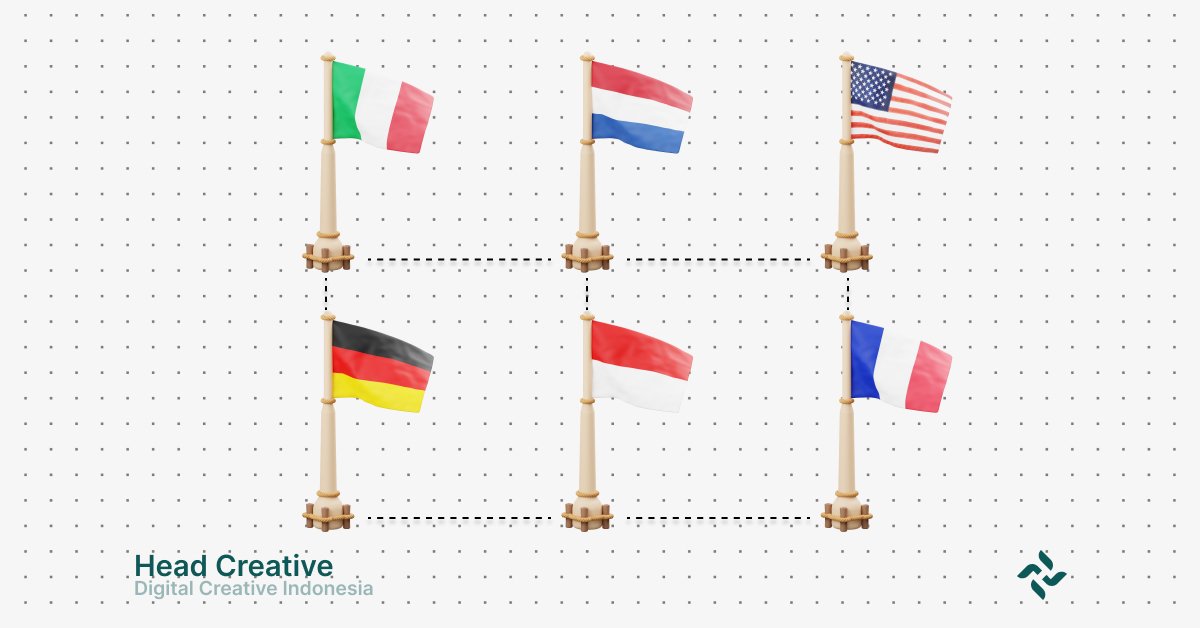What is Hreflang?
Simply put, hreflang is an HTML attribute used to inform search engines like Google about the language and geographical target of your web pages.
In straightforward terms, hreflang helps search engines display the most relevant version of your page to users based on:
- The language they use.
- Their geographical location.
This is especially useful for multilingual or multi-regional websites, such as international e-commerce sites, global news platforms, or blogs with cross-border audiences.
Main Functions
Hreflang is not just a technical element; it is a strategic tool that helps your website appear more relevant in search results. Here are its primary functions:
1. Language Specification
It tells search engines which language is used on a specific page. This allows Google to display pages in the language that matches the user’s preferences.
Example:
Your website has versions in English and Indonesian. If a user in Indonesia searches for a specific keyword, Google will show the Indonesian page because hreflang signals it as the most relevant.
2. Targeting Geographical Regions
In addition to language, hreflang can target specific regions. This is important for content that may share the same language but has different local contexts.
Example:
You have a website in English targeting users in the United States, the United Kingdom, and Australia. While the language is the same, content (such as prices or currencies) might differ for each region.
3. Enhancing User Experience
By ensuring users access the page that matches their language and location, hreflang improves the user experience. The result? Greater engagement, longer visit durations, and higher conversion rates.
Example of Hreflang Code (Basic Syntax)
To implement hreflang, you can add this attribute in your HTML tags, XML sitemap, or HTTP headers. Below is an example of usage in HTML:
Code Explanation:
hreflang="en"– Indicates the page is in English.href="https://example.com/en/"– URL for the English page.hreflang="id"– Indicates the page is in Indonesian.hreflang="x-default"– Points to the default version, usually for a global audience or when no specific language fits.
Common Mistakes to Avoid
- Incorrect URLs: Ensure all URLs in hreflang attributes are valid and accessible.
- Not Using
x-default: If you have a page for a global audience, always include thex-defaultattribute. - Duplicate Content Issues: While hreflang prevents duplicate content problems, incorrect implementation can cause them instead.
Why is Hreflang Important for SEO?
Hreflang is a technical element that plays a significant role in multilingual SEO strategies. In an increasingly connected digital world, many websites serve users across countries with different languages and needs. Hreflang becomes a solution that not only boosts search engine visibility but also enhances user experience.
How Hreflang Helps Google Understand Language and Location
Google is a smart search engine, but it’s not a mind reader. Without clear instructions, Google might:
- Display the wrong page in a language the user doesn’t understand.
- Serve content irrelevant to the user’s location.
Hreflang’s Role:
It gives Google specific instructions about:
- The language of your web pages. For instance, whether the page uses English, Spanish, or Indonesian.
- The targeted region. For example, whether the page is designed for users in Indonesia, the United States, or Europe.
Scenario Example:
You have two web pages:
- One in English for the United States.
- One in English for the United Kingdom.
With hreflang, you tell Google:
- Page A is for
en-us(English – United States). - Page B is for
en-gb(English – United Kingdom).
Without hreflang, Google might display the page for the UK to users in the US, potentially confusing them.
Benefits of Using Hreflang for Users and Search Engines
Using hreflang correctly offers significant advantages for both users and search engines. Here are the main reasons why you should consider it in your SEO strategy:
1. More Relevant User Experience
Hreflang ensures that users are directed to the page that matches their language and location, enhancing their comfort when accessing your content.
Case Example:
A user in Germany searches for your product. Thanks to hreflang, they are directed to the German-language page with prices in Euros, rather than the English-language page with prices in Dollars.
2. Improved Search Engine Rankings
Hreflang helps Google understand the relationship between different versions of your pages. With clear information, Google can:
- Display more relevant search results.
- Avoid penalizing your site due to mistaken duplicate content issues.
3. Optimized Conversion Rates
Users who find content in a language they understand are more likely to:
- Read the content in its entirety.
- Take actions such as making a purchase or signing up.
Risks of Improper Hreflang Implementation
As a technical element, hreflang also comes with risks if not implemented correctly. Here are some potential consequences:
1. Duplicate Content Issues
Without hreflang, search engines may perceive your pages in different languages as duplicate content. This can:
- Lower your page rankings.
- Confuse Google about which page to display in search results.
2. Irrelevant Search Results
If hreflang is not applied, users might be directed to the wrong page. For example:
- A user from France is directed to an English-language page instead of a French one.
- A user in Japan sees prices in Dollars instead of Yen.
3. Decline in Traffic and Conversions
Inaccurate search results can reduce user satisfaction, which ultimately impacts:
- The number of visits to your site.
- Your conversion rates and sales.
Why is Hreflang Important for SEO?
Hreflang is a technical element that plays a critical role in multilingual SEO strategies. In a digitally connected world, many websites cater to users from different countries with varying languages and needs. Hreflang serves as a solution that not only boosts search engine visibility but also enhances the user experience.
How Hreflang Helps Google Understand Language and Location
Google is a smart search engine but not a mind reader. Without clear instructions, Google might:
- Display the wrong page in a language the user does not understand.
- Present content irrelevant to the user’s location.
Hreflang’s Role:
Hreflang provides Google with specific guidance about:
- The language of your web pages. For example, whether the page uses English, Spanish, or Indonesian.
- The targeted region. Whether the page is intended for users in Indonesia, the United States, or Europe.
Scenario Example:
You have two web pages: one in English for the United States and another in English for the United Kingdom.
With hreflang, you inform Google that:
- Page A is for
en-us(English – United States). - Page B is for
en-gb(English – United Kingdom).
Without hreflang, Google might display the UK page to US users, potentially confusing them.
How to Implement Hreflang: A Complete Guide for Multilingual SEO Optimization
Correctly implementing hreflang is a crucial step to ensure your website appears in the appropriate language and location for your target audience. But how do you actually implement hreflang on your site? Don’t worry—this guide provides practical steps using various methods that you can choose based on your site’s needs.
Using HTML Tags
One of the most common and straightforward ways to implement hreflang is by using HTML tags. These tags are added directly into the header of each web page.
Implementation Steps:
- Add Tags in the HTML Header
Example: - Use ISO 639-1 Language Codes
hreflang="en"for English.hreflang="id"for Indonesian.
- Add Canonical URLs
Ensure each page has arel="canonical"tag to avoid conflicts between hreflang and the primary URL.
Using XML Sitemaps
If your site has many multilingual pages, using an XML Sitemap is a more efficient method. This approach helps manage hreflang tags without editing the HTML code of every page.
Implementation Steps:
- Create a New Sitemap
Add hreflang tags within the XML Sitemap file: - Validate the Sitemap File
Use Google Search Console to verify that your sitemap has been correctly submitted. - Ensure All URLs Are Valid
Avoid using URLs that lead to 404 pages or non-content pages.
Using HTTP Headers
This method is useful for non-HTML files like PDFs or other media files. You can implement hreflang directly in the HTTP header.
Implementation Steps:
- Add HTTP Headers to the Server
Example configuration: - Verify Custom Headers
Check with tools like cURL or header checker tools to ensure the implementation is correct.
Best Practices and Tips for Implementation
To make the most out of hreflang, it’s essential to follow these best practices:
1. Use Hreflang Tags Consistently
Ensure each page version has hreflang tags that reference each other. For example:
- Page A (English) should reference Page B (Indonesian).
- Page B (Indonesian) should also reference back to Page A (English).
2. Add the x-default Tag
Use x-default to handle global audiences without specific language preferences.
Example:
3. Validate Using Google Search Console
Utilize Google Search Console to:
- Ensure your hreflang implementation is correct.
- Address issues like missing URLs or conflicts between hreflang and canonical tags.
4. Avoid Common Mistakes
- Invalid URLs: Avoid URLs with typos or those leading to non-existent pages.
- Missing Language Versions: Ensure all available languages on your site are included in hreflang tags.
5. Use Supporting Tools
- Hreflang Tag Generator: Automatically generate hreflang codes.
- Screaming Frog SEO Spider: Check your site’s hreflang implementation.
- Ahrefs or SEMrush: Monitor your site’s performance after hreflang implementation.
By following these steps and best practices, you can ensure your hreflang implementation is both effective and SEO-friendly.
Read Also: What is On-Page SEO? Definition, Functions, and Optimization Methods
Common Mistakes in Hreflang Implementation and How to Verify Them
Hreflang is a highly effective tool for optimizing multilingual SEO. However, its implementation is not always smooth. Many websites encounter technical issues that can confuse search engines and ultimately harm their SEO rankings. In this section, we’ll discuss common mistakes in hreflang implementation and how to verify them using Google Search Console.
Examples of Common Technical Mistakes in Hreflang Implementation
Implementing hreflang requires precision. Even minor technical errors can render your hreflang tags ineffective. Below are some of the most common mistakes:
1. Incorrect URLs
Issue: The URLs specified in hreflang are invalid, such as typos, 404 pages, or URLs that don’t point to canonical pages.
Impact: Search engines cannot interpret hreflang references, potentially directing users to the wrong or irrelevant page.
Solution:
- Use tools like Screaming Frog to check URLs listed in hreflang tags.
- Ensure all URLs are canonical and active.
2. Incorrect Language or Region Codes
Issue: Using language or region codes that don’t comply with ISO standards:
- ISO 639-1 for languages.
- ISO 3166-1 Alpha-2 for regions.
Examples of errors: hreflang="eng"(should behreflang="en").hreflang="EN-us"(should behreflang="en-us").
Impact: Google ignores the hreflang tag because it doesn’t recognize the format.
Solution:
- Refer to Google’s official documentation to confirm correct language and region codes.
- Use correct combinations, such as:
en-usfor US English.idfor Indonesian.
3. Missing Reciprocal Relationships
Issue: Page A references Page B with hreflang, but Page B does not reference Page A in return.
Impact: Google cannot verify the relationship between the pages, rendering hreflang ineffective.
Solution:
- Ensure all pages have reciprocal hreflang links (bidirectional relationships).
4. Missing x-default Attribute
Issue: The x-default attribute is not included to handle users without specific language preferences.
Impact: Global users might be directed to less relevant pages.
Solution:
- Add the
x-defaultattribute for your default page:
5. Conflicts Between Hreflang and Canonical Tags
Issue: The hreflang tag references a URL different from the one specified in the canonical tag.
Impact: Google becomes confused about which page to index and display.
Solution:
- Ensure hreflang tags always reference the same URL as the canonical tag.
How to Verify Hreflang Using Google Search Console
After implementation, the next step is to verify that hreflang is working correctly. Google Search Console is the ideal tool for this task.
Verification Steps:
- Access Google Search Console
Log in to your Google Search Console account and select your website property. - Navigate to the “International Targeting” Section
In the left menu, go to Search Traffic > International Targeting. - Select the “Language” Tab
This tab will display the hreflang tags Google has detected on your site. - Identify Issues
Google Search Console will report errors or issues related to hreflang implementation, such as:- Invalid URLs.
- Incorrect language codes.
- Missing reciprocal relationships.
- Fix the Issues
Based on the report, address the errors detected:- Ensure all URLs are valid.
- Use correct language codes.
- Maintain consistent hreflang relationships.
- Re-Check the Report
After making corrections, wait a few days and revisit the report in Google Search Console to confirm that everything is functioning correctly.
Conclusion
Hreflang is not just a technical attribute; it is the key to ensuring your website remains relevant and user-friendly in the global market. By helping Google understand the relationship between the languages and regions you are targeting, hreflang not only enhances the user experience but also boosts your SEO performance.
However, it is crucial to implement it correctly to avoid risks such as duplicate content or irrelevant search results. With the right strategy, hreflang can become a powerful tool to propel your website toward success in today’s competitive digital landscape.
Proper hreflang implementation is essential to ensure the optimal performance of your multilingual website. By using methods such as HTML tags, XML Sitemaps, or HTTP Headers, you can tailor your strategy to suit your site’s specific needs.
Hreflang is not merely a technical element but a strategic tool that enhances global visibility and delivers the best experience for your audience. Be sure to follow best practices to ensure your efforts are not wasted and yield maximum results!
Implementing hreflang is a critical step for successful multilingual SEO but demands meticulous attention to detail. Mistakes such as incorrect URLs, improper language codes, or missing reciprocal relationships can undermine its effectiveness.