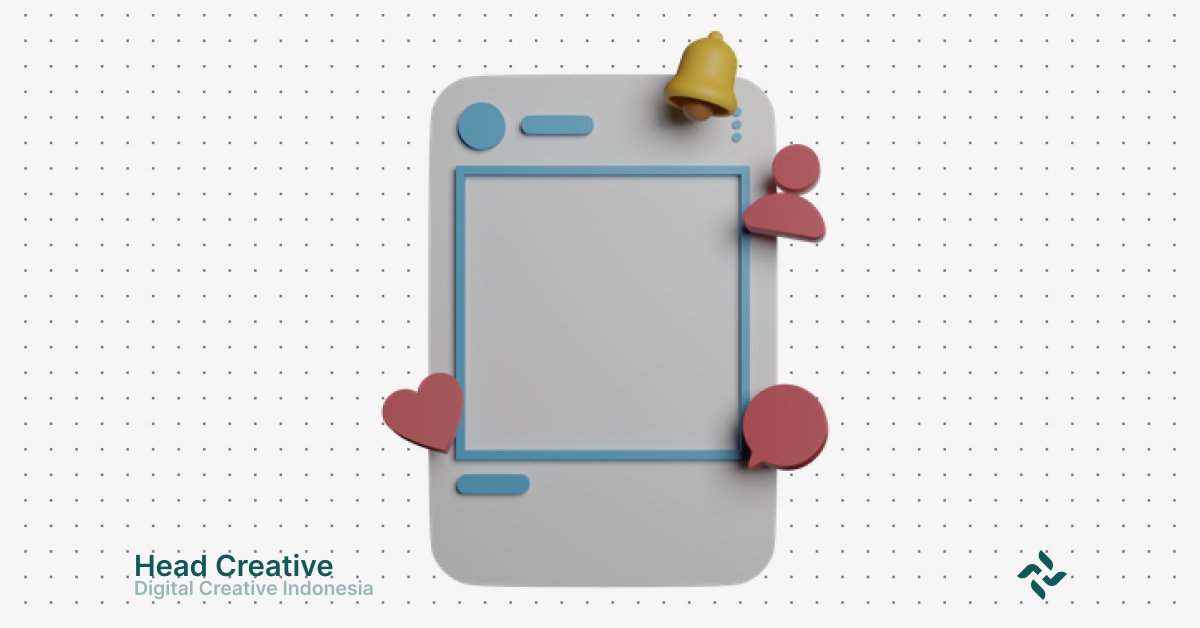What is an Instagram Feed?
An Instagram feed is the main profile page that displays all the photos and videos you’ve shared. When someone visits your profile, the feed is the first thing they see, making it crucial for creating a strong first impression. A well-organized and consistent feed serves as a visual representation of your personal identity, business, or brand.
Definition of an Instagram Feed
An Instagram feed is a collection of posts arranged either chronologically or through an algorithm on your profile page. The main elements that make up an Instagram feed include:
- Photos and Videos: The primary content visible on your feed.
- Captions: Text that explains or provides context for each post.
- Interaction Buttons: The “Like,” “Comment,” and “Share” buttons allow your audience to engage with your posts.
In short, an Instagram feed is not just a collection of posts but a powerful visual tool to tell stories, build a brand, and capture your audience’s attention.
Difference Between Instagram Feed, Stories, Reels, and Highlights
While the Instagram feed is a key part of your profile, other features like Stories, Reels, and Highlights may seem similar. Here’s how they differ:
- Feed vs. Stories
- Feed: Permanent until deleted; posts remain visible on your profile.
- Stories: Temporary, lasting only 24 hours unless saved as Highlights.
- Feed vs. Reels
- Feed: A place for photos or videos up to 10 minutes long, designed aesthetically.
- Reels: Short videos up to 90 seconds, focused on entertainment with music, effects, and viral trends.
- Feed vs. Highlights
- Feed: Displays primary posts.
- Highlights: A collection of Stories saved at the top of your profile for easy access to specific content.
Examples of Attractive Instagram Feeds
An engaging Instagram feed typically features the following:
- Consistent Theme: Use a cohesive color palette, filters, or design style.
- Balanced Composition: Posts are arranged to create a visually harmonious appearance.
- Relevant Content: Content aligns with your account’s identity or purpose.
Popular Feed Styles:
- Minimalist Feed: Neutral colors and simple designs.
- Colorful Feed: Vibrant colors that create visual energy.
- Grid or Puzzle Feed: Posts interconnected to form a larger image when viewed on the profile.
Functions and Benefits of an Instagram Feed
An Instagram feed is more than just a place to showcase photos and videos; it’s the heart of your social media strategy. Its functions and benefits go beyond aesthetics, serving as a powerful tool to build brand identity, connect with your audience, and drive impactful engagement. Here’s why your Instagram feed matters:
1. Represents Identity or Branding
Your Instagram feed directly reflects your identity or brand. Each post, color, and visual element communicates a message about who you are and what you offer.
- Consistent Visuals: Uniform color schemes, filters, or design styles create an easily recognizable brand image.
- Visual Storytelling: A curated feed can tell a unique story about your business, products, or even your personality.
- Builds Trust: A professional and organized feed conveys that you are serious about what you do.
Tip: Ensure your theme or visual style remains consistent. For example, if you’re a nature photographer, focus on landscape photos with a uniform color tone.
An appealing and relevant Instagram feed encourages your audience to interact with your content.
- Captivating Posts: Aesthetic and informative content attracts likes and comments.
- Call-to-Action in Captions: Prompts like “What’s your opinion on this?” encourage comments.
- Shareable Content: Inspirational or educational posts are often shared via Stories or Direct Messages (DMs).
- Increased Saves: Posts offering tips, guides, or valuable content encourage users to save them for later.
Key Insight: According to Hootsuite, Instagram posts with strong visuals have up to 49% higher engagement rates.
3. Creates a Strong First Impression for Visitors or Potential Clients
First impressions matter, and your Instagram feed acts as a gateway for potential followers or customers. When someone visits your profile, they decide whether to click “Follow” or leave within seconds.
- Aligning Your Profile with Your Audience: A feed relevant to visitors’ interests increases the likelihood of gaining followers.
- Professionalism Reflected in the Feed: Businesses with a curated feed are more likely to earn trust and interest from potential clients.
- Opportunities for Collaboration: Creators or brands with attractive feeds are more likely to attract partnership offers.
Tip: Ensure the first three to nine posts on your feed are your best, as these are the first posts visitors see. Complement this with a strong Instagram bio.
Recommended Reading: Modern Fundraising Ideas for Your Project
How to Create an Attractive Instagram Feed
An attractive Instagram feed is not only visually appealing but also a powerful tool for building engagement and strengthening your identity or brand. With proper planning and execution, you can create a feed that is consistent, aesthetic, and relevant. Here are practical steps you can follow:
1. Define Your Theme or Visual Style
The first step to creating an engaging Instagram feed is defining a theme or visual style. This will be the foundation for your feed’s consistency and aesthetics.
- Consistent Colors and Filters: Use a specific color palette or apply the same filter to all posts. For example, to create a warm vibe, choose pastel tones or filters with soft hues.
- Uniform Design Elements: Incorporate consistent design elements such as fonts, illustrations, or icons in every post to establish a strong visual identity.
- Inspiration from Popular Feeds: Look for inspiration from popular accounts in your niche. Observe how they structure their feeds, choose colors, and present content. However, ensure you maintain your unique style.
Tips: Before posting, create a mood board to define your feed’s visual aesthetics. This board can include color palettes, design styles, and content types.
2. Use Design Tools for Planning
Planning is crucial to achieving an organized and harmonious feed. Use design tools to help you arrange and visualize your feed before posting.
- Canva: Easily design posts with customizable templates.
- Planoly or Preview: These apps let you plan your feed layout in advance, allowing you to see how new posts will look on your profile.
- Adobe Express or VSCO: Additional tools for editing photos and giving them a professional touch.
Benefits of Layout Planning:
- Ensures posts look cohesive on your feed.
- Helps design specific patterns, such as puzzle or grid feeds.
Tips: Dedicate time at the beginning of each month to design all your content at once, so you can focus on engagement strategies after publishing.
3. Maintain a Regular Posting Schedule
Consistency is essential, not only in visuals but also in your posting frequency. Establishing a regular posting schedule helps you stay relevant to your audience and Instagram’s algorithm.
- The Importance of a Content Calendar: Create a monthly content calendar to plan when and what you’ll post. This keeps your feed consistent and simplifies planning.
- Engagement Tips:
- Post during your audience’s active hours for higher interaction.
- Use Instagram Insights to determine the best posting times.
- Mix content types (photos, videos, carousels) to maintain variety.
Tips: Focus on quality over quantity; ensure every post is high-quality and resonates with your audience.
4. Photography and Content Tips
Content is the core of your Instagram feed. To create captivating posts, ensure your photography and visual storytelling elements are of high quality.
- Use High Resolution: High-resolution photos or videos convey professionalism. Avoid blurry or pixelated images.
- Composition and Lighting:
- Apply the rule of thirds to create balanced photos.
- Utilize natural lighting as much as possible for brighter, livelier results.
- Focus on Visual Storytelling: Every photo or video should tell a story. Whether promoting a product, inspiring your audience, or sharing a moment, make sure there’s a message to convey.
Examples of Quality Content:
- Product images showcasing details from unique angles.
- Short behind-the-scenes videos.
- Informative and relevant infographics.
Tips: Edit your photos using apps like Lightroom or Snapseed to enhance colors and lighting before uploading.
Make Use of Our Services: Logo Design Solutions
Instagram Feed Dimensions and Specifications
Creating an attractive Instagram feed is not just about content and aesthetics but also ensuring that your images and videos meet optimal dimensions and specifications. Content that fits the correct size appears more professional, sharp, and engaging. Here’s a complete guide to Instagram feed dimensions and specifications.
1. Optimal Dimensions for Images and Videos in Posts
Each type of post in your Instagram feed has an ideal size to ensure the best display. Below are the details:
1.1. Image Dimensions for Instagram Feed
- Square Posts (1:1):
- Ideal Size: 1080 x 1080 pixels.
- Aspect Ratio: 1:1.
- Advantage: Common format that appears symmetrical in the feed.
- Portrait Posts (4:5):
- Ideal Size: 1080 x 1350 pixels.
- Aspect Ratio: 4:5.
- Advantage: Maximizes screen space on mobile devices.
- Landscape Posts (1.91:1):
- Ideal Size: 1080 x 566 pixels.
- Aspect Ratio: 1.91:1.
- Advantage: Best for wide images like landscapes.
1.2. Video Dimensions for Instagram Feed
- Maximum Duration: 60 seconds (for standard feed videos).
- Ideal Size: Same as images (square, portrait, or landscape).
- File Format: MP4 with H.264 codec.
- Video Quality: Minimum resolution of 720p for sharp visuals.
Tips: Ensure the file size isn’t too large for faster uploads without compromising quality.
2. Best Resolution and Aspect Ratios
Resolution and aspect ratio are essential for ensuring your images or videos look perfect on Instagram. Here’s what you need to know:
2.1. What is Aspect Ratio?
Aspect ratio refers to the proportional relationship between the width and height of an image or video. Instagram supports several specific aspect ratios:
- 1:1 (Square): Perfect for symmetrical and uniform feed posts.
- 4:5 (Portrait): Ideal for maximizing mobile screen space.
- 1.91:1 (Landscape): Best for wide shots or panoramic photos.
2.2. Why is Resolution Important?
Resolution determines how sharp and clear your image or video appears. For the best results:
- Minimum Resolution: 600 pixels on the shortest side.
- Ideal Resolution: 1080 pixels on the longest side.
Since Instagram automatically compresses uploads, use high-resolution files to maintain quality.
3. How to Optimize Content Dimensions and Specifications
To ensure your content looks its best, follow these tips:
- Use Proper Editing Tools: Apps like Adobe Lightroom, Photoshop, or Canva allow you to adjust your content size before uploading.
- Check Before Posting: Preview your content on Instagram to ensure it’s not unintentionally cropped.
- Avoid Over-Zooming: Zooming can degrade the quality of your images or videos.
4. Why These Dimensions and Specifications Matter
- Professional Appeal: Correctly sized content reflects attention to detail.
- Boosts Engagement: Visually appealing and clear posts are more likely to earn likes, comments, and shares.
- Optimizes Instagram’s Algorithm: High-quality content provides a better visual experience and is favored by Instagram’s algorithm.
By following these guidelines, you can create a visually stunning and engaging Instagram feed that stands out and captures attention effectively.