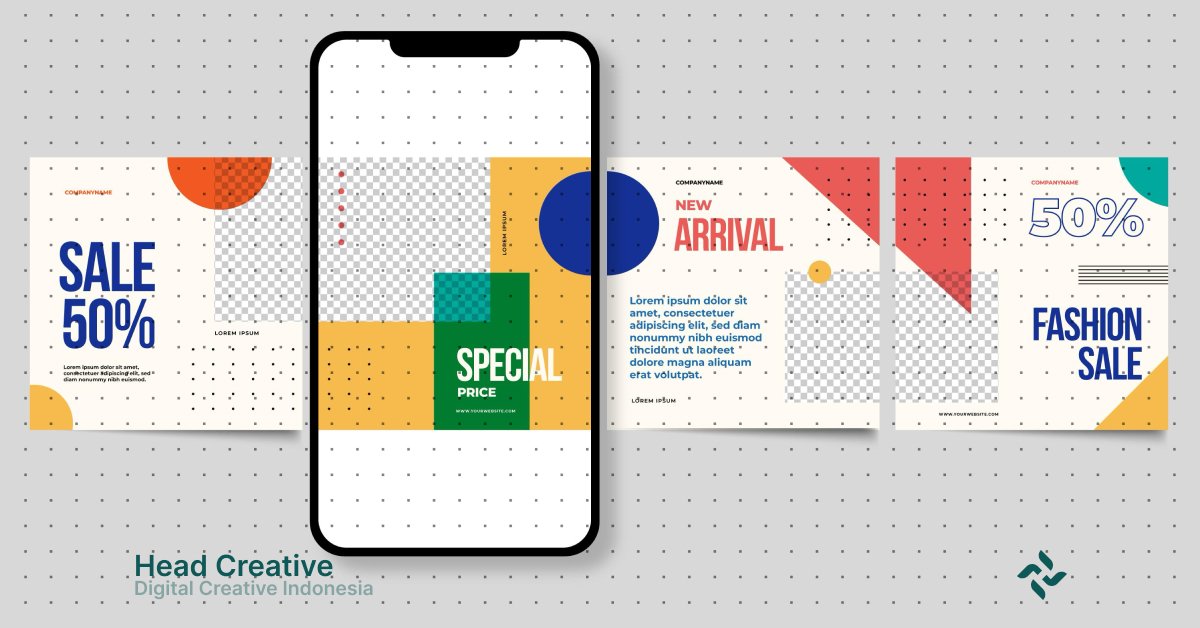What Are Carousel and Slider?
When you visit a modern website, you might often encounter eye-catching visual elements, such as images or content moving dynamically. These elements are commonly known as carousels or sliders. While they are often used interchangeably, they have significant differences in functionality and operation. Let’s dive deeper into their distinctions.
Definition of Carousel
A carousel is an interactive design element that displays multiple slides simultaneously on a single screen. These slides typically move automatically in a looping pattern, allowing users to view various content at once without requiring direct interaction.
Key Characteristics of a Carousel:
- Displays multiple pieces of content: A carousel allows several slides to be visible at the same time, offering a broader overview to users.
- Automatic navigation: Usually equipped with arrow controls or navigation dots, although the content typically scrolls automatically.
- Rich visual context: Ideal for showcasing portfolios, testimonials, or products with high visual detail.
Examples of Carousel Implementation:
- E-commerce: To showcase featured products on the homepage.
- Creative portfolios: Displaying design, photography, or illustration work.
- Headlines: Presenting the latest news headlines with supporting visuals.
For instance, on the homepage of an online store, you might see a carousel highlighting discounts or new collections—all visible in one glance.
Definition of Slider
A slider, on the other hand, is a design element that displays one slide at a time. To view the next slide, users must actively swipe or click navigation controls.
Key Characteristics of a Slider:
- One slide at a time: Focuses on one specific piece of content or message, offering a simpler experience.
- Manual controls: Users typically need to click arrow buttons or drag to move to the next slide.
- Slower pacing: Suitable for storytelling or delivering a single message with clear details.
Examples of Slider Implementation:
- Corporate websites: To narrate a company’s journey or mission in a structured sequence.
- Step-by-step tutorials: Displaying guide content that requires focused attention on each step.
- Presentations: In digital formats like PowerPoint or web, sliders are used to display information sequentially.
Think of a slider as a storytelling tool—giving users the time to absorb each piece of content without distractions.
Carousel vs. Slider: Which One Is Right for You?
To help you decide between a carousel or slider, consider the following:
Choose a Carousel If:
- You want to display a lot of information simultaneously.
- Your content focuses more on visuals than text.
- Your target audience has limited time to browse the website.
Choose a Slider If:
- You want to control the narrative and display one main message per slide.
- Your content requires a logical order to be fully understood.
- You aim to enhance user focus on specific content.
Key Differences Between Carousel and Slider
When selecting a design element for your website, understanding the key differences between a carousel and a slider can help you determine which best suits your needs and objectives. While they may appear similar, both have unique characteristics that influence how visitors interact with your content. Below is a detailed explanation of their differences.
1. Display: Single Slide vs. Multiple Slides
Carousel:
- Displays multiple slides simultaneously on one screen.
- Suitable for presenting a wide range of information at once, such as product catalogs or portfolios.
- Example: On e-commerce sites, carousels are often used to showcase multiple offers or new collections in a single glance.
Slider:
- Displays one slide at a time, focusing on specific content.
- Better suited for delivering a single message or structured narrative.
- Example: A corporate website using a slider to tell its history in a logical sequence.
Conclusion:
If you want to present a lot of information at once, a carousel is the right choice. Conversely, if the focus is on delivering in-depth messages, a slider is more effective.
2. Control: Manual vs. Automatic
Carousel:
- Automatic: Carousel content typically moves on its own in a loop, requiring little user interaction.
- Still provides manual controls such as navigation arrows or dots to access specific slides.
- Advantage: Ideal for users who want a quick overview without excessive clicking.
Slider:
- Manual: Requires user actions, such as swiping or pressing buttons, to move between slides.
- Gives users full control over the pace of content consumption.
- Advantage: Allows users to focus on one slide until they are ready to proceed.
Conclusion:
Carousels provide a more dynamic experience and are ideal for audiences with limited time, while sliders offer full control, making them perfect for content requiring focused attention.
3. Impact on User Experience (UX)
Carousel:
- Pros:
- Grabs attention with automatic motion.
- Presents multiple pieces of information in a comprehensive way.
- Cons:
- Can be confusing if it moves too quickly.
- May disrupt users who want to focus on a single piece of content.
Slider:
- Pros:
- Helps users focus on one message or piece of information.
- Provides a more directed and immersive experience.
- Cons:
- Can feel slow for users who want to access all content quickly.
Conclusion:
Carousels are often more visually appealing, but sliders excel at delivering a more focused and structured experience.
4. Responsiveness on Different Devices
Carousel:
- Often requires additional optimization to ensure a clean appearance on small screens.
- Potential Issue: Displaying too many slides simultaneously can make elements look too small or unreadable.
Slider:
- More mobile-friendly, as it only shows one slide at a time, eliminating the risk of overcrowding.
- Provides a consistent experience across devices, whether on desktop or mobile.
Conclusion:
If your audience primarily uses mobile devices, sliders are often a better choice due to their adaptability to smaller screens.
Choose the Right Option for Your Needs
| Factor | Carousel | Slider |
|---|---|---|
| Display | Multiple slides simultaneously | One slide at a time |
| Control | Automatic (with manual option) | Manual |
| User Experience | Dynamic but potentially confusing | Focused but slower |
| Responsiveness | Requires optimization for small screens | Simpler and consistent on mobile |
Suggestions:
- Use a carousel for rich visual content that needs brief attention, such as product catalogs.
- Opt for a slider for storytelling or content requiring a logical sequence.
Read More: AI Technology in Website Creation: Easy, Fast, and Efficient!
Advantages and Disadvantages of Carousel and Slider
Understanding the strengths and weaknesses of carousels and sliders is essential to determine which is best for your website design needs. Each element has unique benefits but also comes with limitations that need to be considered. Let’s explore this in more detail.
Advantages and Disadvantages of Carousels
Advantages of Carousels
1. Captures Visual Attention
Carousels are often used to create a strong visual appeal. The automatic motion and variety of content displayed help grab users’ attention as soon as they land on the page.
- Example: On e-commerce sites, carousels showcase discounts, new collections, or featured products.
2. Displays Multiple Content Simultaneously
Carousels allow you to display multiple slides on a single screen, maximizing the use of visual space. This is ideal for presenting several key pieces of information at once.
- Example: A carousel on a hotel’s homepage can feature slides about facilities, rooms, and current promotions, all visible in one glance.
Disadvantages of Carousels
1. Potential to Confuse Users
Too many moving visual elements can make it difficult for users to focus. If the slides change too quickly, important information may be missed.
- Tip: Use carousels only for content that can be quickly understood and is not overly complex.
2. Heavier Load on Website Performance
Carousels require more resources to load images and animation scripts, which can slow down page loading speeds, especially on devices with slow internet connections.
- Solution: Compress images and use optimized scripts to enhance performance.
Advantages and Disadvantages of Sliders
Advantages of Sliders
1. Simpler and More Focused
Sliders display one slide at a time, providing users with a more directed experience. This ensures that each message gets full attention.
- Example: Sliders are effective on corporate websites for presenting a company’s story or mission step-by-step.
2. Perfect for Storytelling
Sliders are better suited for delivering structured stories or sequences of information. The slides move in a logical order, helping users easily follow the flow.
- Example: Step-by-step tutorials or new product presentations.
Disadvantages of Sliders
1. Not Ideal for Large Amounts of Content
If you need to convey a lot of information, sliders may not be the best option. Users must scroll through slides one by one, which can cause them to lose interest before seeing everything.
- Tip: Use sliders for concise and focused content.
2. Slower Pace
Compared to carousels, sliders require manual interaction or take more time to view all the content. This can reduce efficiency for users who want quick access to information.
- Solution: Add clear navigation controls to help users switch slides quickly.
Take Advantage of Our Services: Website Development Solutions
Comparing Strengths and Weaknesses
| Factor | Carousel | Slider |
|---|---|---|
| Visual Appeal | Captures attention with dynamic motion | Simple, focuses on a single message |
| Ease of Use | Presents diverse information at once but can be complex | Focused and logical but slow for extensive content |
| Website Performance | Requires more resources | Lighter and easier to implement |
| Responsiveness | Needs additional optimization for small devices | More mobile-friendly |
Conclusion
Carousel vs. Slider: Which is better? The answer depends on your needs, audience, and website goals. Both have strengths and weaknesses that influence how users interact with your content.
- Choose a Carousel if you want to capture attention with dynamic visuals and display multiple pieces of information simultaneously. This is ideal for e-commerce sites, portfolios, or pages with numerous important visual elements. However, ensure fast loading times and avoid overly complex designs.
- Choose a Slider if you want to convey a single message or tell a structured story. Sliders are perfect for content requiring full user focus, such as corporate presentations or step-by-step guides.
If you’re still unsure, conduct A/B testing to determine which option resonates better with your audience. Remember, the design element you choose should support the user experience and align with your business goals—whether that’s boosting engagement, increasing conversions, or extending time on site.