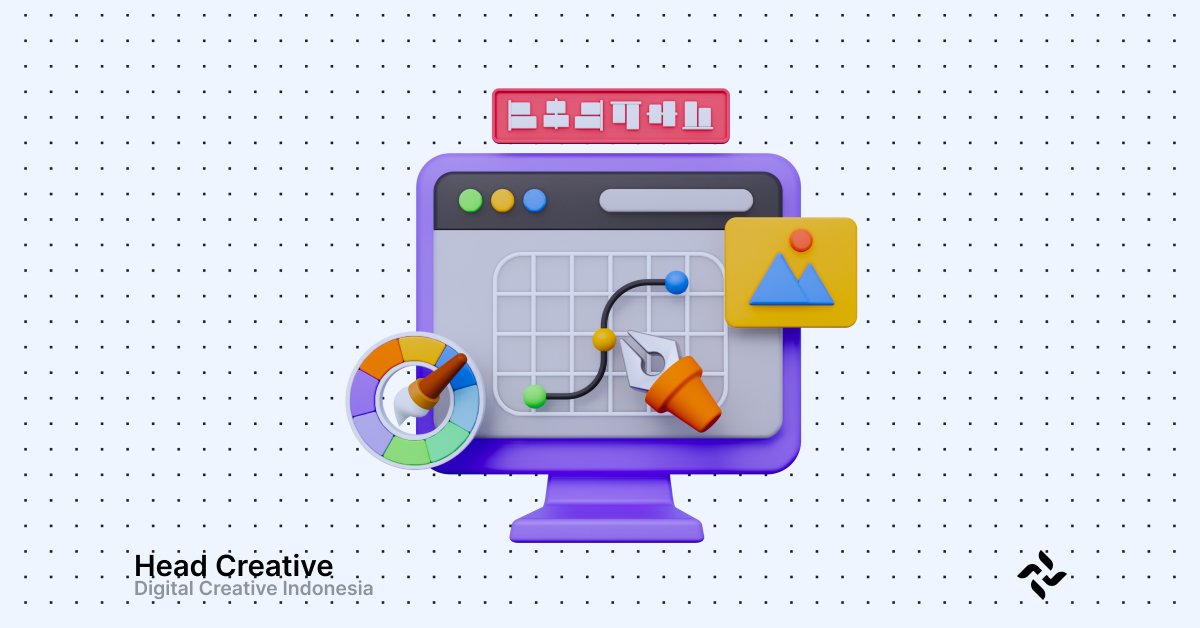Choosing the Right Website Template for Your Brand
When starting the journey of building a website, one of the most crucial decisions is choosing a website template that aligns with your brand. A template is not just a visual framework; it becomes the face of your brand in the digital world. The right template choice will create a strong first impression, while the wrong one can blur your brand’s message or even cause visitors to lose interest.
Why Choosing the Right Website Template is Important
Choosing the right website template for your brand is the first step toward determining your online success. Here’s why:
- Consistent Visual Identity
The chosen template should reflect the colors, style, and tone that are characteristic of your brand. This visual consistency helps create a memorable and impressive experience for your audience. - Effective Brand Communication
A suitable template allows your brand to “speak” to your audience in the most relevant and engaging way. A modern brand is better suited with a minimalist design, while a playful brand might need a colorful and dynamic template. - Captivating First Impression
Visitors to your website typically need only a few seconds to judge the quality of your brand. An attractive, fitting template will enhance trust, while a hasty one can diminish credibility.
The Role of Templates in Building Visual Identity and User Experience
Website templates are not just about aesthetics; they play two key roles in your digital strategy:
- Strengthening Brand’s Visual Identity
Choosing a template that fits your brand means selecting a design that can reflect the unique characteristics of your brand. The following elements should be considered:- Color Palette: Choose a template with colors that match your logo and branding.
- Typography: Use fonts that represent the brand’s personality (serious, casual, modern, or classic).
- Visual Style: Whether your brand is more formal, creative, or casual, ensure the style of the template supports this image.
- Enhancing User Experience (UX)
User experience is a priority in the digital world. The chosen template should:- Be Easy to Navigate: Ensure visitors can easily find the information they are looking for.
- Be Responsive: The template should work perfectly across all devices, including phones and tablets.
- Load Quickly: Users dislike waiting. Choose a template that is lightweight and optimized for speed.
Real Examples of the Role of a Suitable Template
Imagine two websites with the same goal: selling beauty products. The first website uses an elegant template, with pastel colors and high-quality images. The second website uses a generic template with no attention to visual details. Which one do you think will win over visitors? The answer is clear. Choosing the right website template is an investment in creating a lasting impression.
Recognize Your Brand’s Needs and Characteristics
Choosing a website template that fits your brand is a process that starts with a deep understanding of your brand’s needs and characteristics. The right template not only provides an attractive look but also serves as an effective visual communication tool, helping your audience understand who you are and what you offer.
Here are the important steps to recognize your brand’s needs and characteristics before selecting the right website template.
1. Define the Purpose of Your Website
The first step in choosing the right template is understanding your website’s main objective. Every type of website has different needs, so the template you choose must support that purpose.
Here are some examples of website goals and needs:
- E-commerce: If you want to sell products or services, choose a template that includes e-commerce features like a shopping cart, product pages, and online payment integration.
- Portfolio: For showcasing creative work like graphic design or photography, choose a template with a layout that focuses on large images and visuals.
- Blog: If your goal is to share articles or information, ensure the template has a clean design with a focus on article readability.
- Landing Page: For promotions or specific campaigns, choose a simple yet effective template with prominent call-to-action (CTA) elements.
Tip: Think about your audience. What are they looking for on your website, and how can the template help them find it easily?
2. Identify Your Brand’s Values and Visual Identity
Understanding your brand’s identity is key to choosing the right website template. The template you select should be an extension of your brand’s visual identity and message.
Elements to Consider:
- Logo: The template should provide enough space to prominently display your logo without disrupting the overall design.
- Color Palette: Choose a template with customizable colors that align with your brand’s colors. Color is a visual element that greatly influences how your audience perceives your brand.
- Fonts and Typography: Ensure the template supports the custom fonts or Google Fonts you use to maintain visual consistency.
- Visual Style: A modern brand might need a minimalist template, while a playful brand can use a template with more dynamic design elements.
Example: A beauty brand focused on sustainability might choose a template that emphasizes natural elements, like green colors and high-resolution images of organic products.
3. Choose a Template that Reflects Your Brand’s Message
Every brand has a story to tell, and the template you choose should be the right medium to convey that message.
How the Template Can Reflect Your Brand:
- Choose a Template that Matches Your Industry: For example, a website for a tech company may require a futuristic and modern design, while a food company may be better suited with a fresh and warm template.
- Tailor it to Your Target Audience: Understand who your audience is, from their demographics to their design preferences. A suitable template will make your audience feel like the website was “designed just for them.”
- Optimize for Message Delivery: Choose a template with visual elements that support your brand narrative, such as a slider for the main story or a grid layout for showcasing product advantages.
Why is This Important?
Choosing a website template that aligns with your brand’s needs and characteristics ensures that:
- Your brand message is communicated clearly and effectively.
- Your audience feels connected to your visual identity.
- You create a user experience that reflects professionalism.
When the template reflects your brand’s values and characteristics, the website becomes not just a tool, but an asset that strengthens your position in the market.
Also Read: A Guide to Choosing the Right Domain for Your Website
Evaluate Template Features and Customization
In the process of selecting the right website template for your brand, one of the most important steps is evaluating the features and customization flexibility of the template. The template you choose should provide the freedom to be customized to your brand’s needs while offering features that enhance your website’s performance.
Here is a complete guide to evaluating template features and customization to ensure your choice is truly optimal.
1. Consider the Template’s Customization Flexibility
An ideal template is not only visually appealing but also easy to customize. This flexibility is important so the template can fully reflect your brand’s characteristics and identity.
Customization Aspects to Evaluate:
- Flexible Layout
Ensure the template allows you to rearrange the layout as needed, whether to showcase products, articles, or other visual content. - Color Palette
Choose a template that allows you to easily change colors to align with your brand’s visual identity. - Appropriate Typography
Make sure the template supports font choices that align with your brand’s tone and personality. For example, a sans-serif font for a modern brand or serif for a more formal brand. - Customizable Visual Elements
Some templates provide the flexibility to change image sizes, add icons, or embed videos, which are all important to create a unique look that fits your brand.
Tip: Templates that are difficult to customize can be a hindrance when you want to make future updates or adjustments. Choose a template that offers easy settings without requiring complex coding.
2. Evaluate Essential Features That a Template Must Have
Features are one of the key factors in choosing a suitable website template. The ideal template should be equipped with technology and functions that support your business goals while improving user experience.
Important Features to Look For:
- SEO-Friendly
Choose a template optimized for SEO, such as support for schema markup, good heading structure, and fast loading speed. This feature helps your website appear in search results. - Mobile Responsive
With the increasing number of users accessing websites via mobile devices, a responsive template is a must. Ensure your template looks and functions well on all devices, including phones and tablets. - Fast Loading Speed
Templates that are too heavy can slow down loading times, which not only harms the user experience but also negatively impacts your SEO ranking.
Example: SEO-friendly and mobile-responsive templates often provide a preview of their responsiveness in their demo. Take advantage of this feature to ensure the template you choose meets the standards.
3. Consider Relevant Additional Features
In addition to core features, some additional features can add value to your website, especially if they align with your business goals.
Additional Features to Consider:
- Contact Form
This feature is essential for capturing leads, facilitating communication with customers, or receiving direct inquiries from visitors. - Image Gallery
Ideal for portfolio websites or businesses that rely on visuals such as photography, interior design, or fashion. - E-commerce Tools
If you run an online store, ensure the template supports features like shopping carts, product management, and payment integration. - Blog Section
This feature is useful if you want to share educational content, tips, or the latest news relevant to your audience. - Social Media Integration
Templates that allow direct integration with social media platforms make it easier for visitors to share content or follow your accounts.
Tip: Make a list of the features you truly need. Templates with too many irrelevant features can be inefficient and confusing to manage.
Also Take Advantage of Our Services: Website Development Services
Pay Attention to User Experience (UX) and Performance When Choosing the Right Website Template
When deciding to choose a website template that suits your brand, two key aspects that must not be overlooked are User Experience (UX) and website performance. Both play a crucial role in creating an enjoyable experience for visitors while ensuring that your website functions optimally on all devices.
Let’s discuss further how user-friendly design and website performance can enhance the quality of your site.
1. The Importance of User-Friendly Design
A user-friendly website is key to keeping visitors engaged and interested for longer. Poor design or confusing navigation can cause visitors to leave your website immediately, even before they fully understand your brand’s message.
Important Elements of a User-Friendly Design:
- Simple and Intuitive Navigation
Ensure the template has a menu that is easy to find and understand. A clear menu helps visitors locate the information they are looking for without confusion.- Use dropdowns for complex categories.
- Place the menu in strategic locations like the header or sidebar.
- Clean and Attractive Visuals
Choose a template with a layout that is not too cluttered, so the main content remains the focal point. Cluttered templates often cause visitors to lose interest. - Focus on CTA (Call-to-Action)
The template should emphasize important elements like CTA buttons. For example, “Buy Now” or “Contact Us” buttons should stand out and be easy to find. - Accessibility for All Audiences
User-friendly design should also consider accessibility, such as readable text, good color contrast, and keyboard-accessible navigation.
Tip: Before choosing a template, imagine your visitors’ experience. Will they be able to easily understand your website layout? If yes, you’re on the right track.
2. Optimal Website Performance
In addition to UX, website performance is a determining factor in your online success. No matter how attractive your website design is, if it loads slowly or is unresponsive, visitors will quickly leave.
Key Aspects of Website Performance:
- Fast Loading Speed
Heavy templates with too many animations or additional elements can slow down loading times. Choose a lightweight template optimized for speed.- Use tools like Google PageSpeed Insights to measure the template’s speed.
- Avoid templates with unnecessary features, like excessive animations.
- Responsive on All Devices
A responsive template automatically adjusts its layout on various devices, including desktops, tablets, and mobile phones. This is a must, considering that over 50% of website visitors now use mobile devices. - Compatibility with Plugins
Ensure that the template is compatible with important plugins like SEO tools, caching tools, or social media integrations.
Important Fact: A responsive website not only enhances user experience but also ranks higher in search engines like Google.
3. How to Check a Template Demo Before Purchasing
Before deciding to use a particular template, an important step that should not be skipped is checking the template demo. This helps you understand how the template will look and function once applied.
Steps to Check the Template Demo:
- Test Responsiveness
Try the demo on various devices (desktop, tablet, and mobile). Make sure the template appears consistent and that no elements are broken. - Check Loading Speed
Test the demo’s loading speed using tools like GTmetrix or Pingdom. Avoid templates that take longer than 3 seconds to load. - Simulate Navigation
Explore the demo as a regular visitor. Do you find it easy to find information? Do the menus work well? - Check Browser Compatibility
Test the demo on popular browsers like Chrome, Safari, and Firefox to ensure compatibility.
Tip: Don’t just focus on the visual design when viewing the demo. Make sure to also evaluate the functionality and ease of use.
Choose Trusted Platforms and Sources for Templates
In the process of selecting the right website template for your brand, the platform and source of the template play a crucial role. Not all platforms or template providers offer the same quality. Therefore, understanding the best platforms and differentiating between free and paid templates is a strategic step you must take.
Here’s a complete guide to choosing trusted platforms and sources for templates.
1. Popular Platforms for Website Templates
Each platform has its strengths and features, depending on the needs of your website. These platforms also offer a variety of templates that can be easily customized.
Recommended Platforms:
- WordPress
The most popular platform with thousands of templates available, both free and paid.- Suitable for various types of websites, from blogs to e-commerce.
- Flexible and supports plugins to enhance functionality.
- Shopify
Ideal for e-commerce. Provides templates specifically designed for online stores.- Easy to use, even for beginners, with full payment integrations.
- Wix
Great for beginners who want to build a website quickly.- Visually appealing templates, but limited flexibility compared to WordPress.
- Squarespace
Known for modern designs and attractive aesthetics.- Suitable for creative portfolios or small business websites.
Tip: When choosing a platform, consider your long-term needs. For example, WordPress is highly flexible for complex website growth.
2. Comparison of Free vs. Paid Templates
Here is a comparison table between Free Templates and Paid Templates based on their advantages and disadvantages:
| Category | Free Templates | Paid Templates |
|---|---|---|
| Advantages | – No cost required. | – Professional and exclusive designs. |
| – Suitable for simple projects or trials. | – Comes with premium features such as SEO tools, e-commerce integration, and technical support. | |
| – Often receives updates and bug fixes. | ||
| Disadvantages | – Limited features. | – Requires upfront cost (usually between $20 to $100 or more). |
| – Design less exclusive, as it’s widely used. | – Minimal technical support. |
Tip: If you’re serious about building a strong brand, investing in a paid template is a strategic step. Choose a paid template that offers technical support and comprehensive documentation for long-term ease.
3. Tips for Choosing a Trusted Template Source
Many template sources are available online, but not all of them are reliable. Here’s how to ensure you choose from the right source:
How to Check Template Source Reliability:
- Check Reviews and Ratings
Ensure the template has positive reviews from other users.- High ratings are an indicator of a good quality template.
- Test the Template Demo
Test the demo to see if the design and features meet your needs.- Check how the template functions across various devices (desktop, tablet, and mobile).
- Ensure Compatibility with Your Platform
Make sure the template you choose is compatible with the platform you are using.- For instance, WordPress templates should support the latest version of WordPress.
- Choose from Trusted Marketplaces
- ThemeForest: One of the largest marketplaces for WordPress, Shopify, and other templates.
- TemplateMonster: Offers a wide range of templates for various platforms.
- Official Template Stores: Shopify and Squarespace have official template stores with guaranteed quality.
Tip: Avoid template sources with no reputation or those offering pirated templates. In addition to violating copyright, these templates often contain malicious code.
Conclusion:
Choosing the right website template for your brand is an essential step in building a professional and effective digital presence. This process involves many considerations, from understanding your brand’s needs and characteristics, evaluating template features, ensuring optimal user experience (UX), to choosing trusted platforms and sources for templates.
Key Steps Summary:
- Understand your brand’s needs
Define your website’s goals, identify your brand’s visual values, and choose a template that can clearly and consistently reflect your brand’s message. - Consider features and customization flexibility
Choose a template with customizable layout, colors, and typography, as well as key features like SEO-friendliness, responsiveness, and fast loading speed. - Focus on UX and performance
A user-friendly template with optimal performance will enhance the visitor experience while supporting your SEO rankings. - Choose trusted platforms and sources
Platforms like WordPress, Shopify, or Wix offer many quality templates. Consider paid templates for professional designs with technical support and premium features.
Why Choosing the Right Template is Important?
The right template is not just about aesthetics; it’s about making a strong first impression, clearly conveying your brand identity, and providing a satisfying user experience. By choosing the right template, you are not just building a website—you are laying a strong foundation for your business growth.
Remember, your website template is your brand’s digital face. Make sure every element reflects the quality and professionalism you want to convey to your audience.