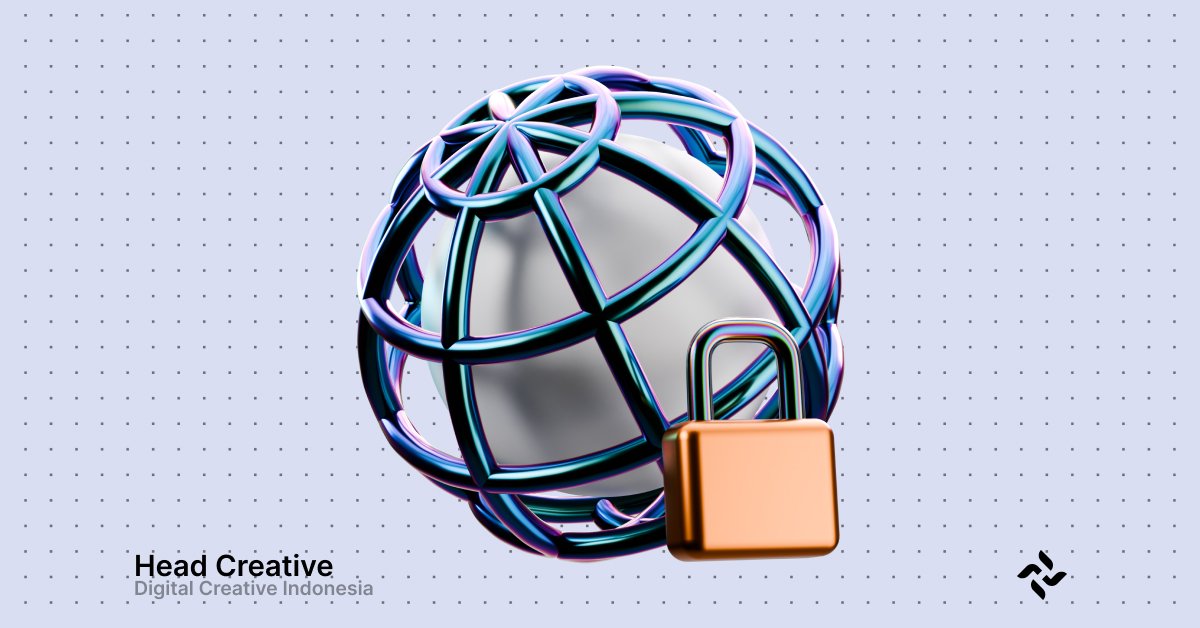Definition and Importance of SSL (Secure Sockets Layer)
What is SSL (Secure Sockets Layer)?
SSL, or Secure Sockets Layer, is a standard security technology used to encrypt data transmitted between a server and a client. In the context of websites, it ensures that data sent by visitors—such as login credentials, credit card details, or personal information—is encrypted and cannot be read by unauthorized third parties.
SSL works by ensuring:
- Data Privacy: Only the sender and receiver can read the transmitted information.
- Communication Security: Prevents hackers from intercepting or altering data during transmission.
Once activated, your website will use the HTTPS (HyperText Transfer Protocol Secure) protocol, which is more secure than standard HTTP. A common indication of an active SSL is a padlock icon next to the URL in the browser.
The Role of SSL in Data Protection
In today’s digital era, data is a valuable asset. SSL plays a critical role in safeguarding data from threats such as hacking, phishing, or man-in-the-middle (MITM) attacks. Key functions of SSL include:
- Encrypting Sensitive Data: SSL ensures that information like usernames, passwords, or credit card numbers cannot be read by anyone other than the intended recipient.
- Preventing Eavesdropping: It encrypts communications between users and servers, minimizing the risk of data interception by third parties.
- Authentication: SSL certificates verify that data is being sent to the correct server, protecting users from phishing attacks.
- Building User Trust: With SSL, website visitors see a green padlock or “Secure” label in their browser, indicating that the site is safe to use.
Why is SSL (Secure Sockets Layer) Important for Your Website?
SSL is not just about security—it also directly impacts your website’s reputation and performance. Here are key reasons why SSL is essential:
1. Enhanced Security:
- Secures online transactions, especially for e-commerce websites or payment portals.
- Prevents theft of user data, such as passwords or personal information.
2. Increased User Trust:
- Visitors are more likely to interact with a website that displays a padlock icon and uses HTTPS.
- SSL demonstrates that you prioritize user data security, enhancing your business credibility.
3. Boosts SEO Rankings:
- Google explicitly favors HTTPS websites in search results.
- Using SSL can improve your SEO rankings, leading to more organic traffic.
4. Compliance with Security Standards and Regulations:
- Regulations like GDPR in Europe and CCPA in the U.S. require user data protection.
- SSL helps ensure your website complies with these laws, avoiding penalties or legal issues.
How SSL (Secure Sockets Layer) Works: Protecting Your Data with Advanced Technology
SSL is more than just an add-on for your website; it’s an advanced technology working behind the scenes to ensure every data transfer is secure and encrypted. Let’s explore how SSL operates in a simple and clear way:
1. Data Encryption Between Server and Client
SSL encrypts data exchanged between the visitor’s browser (client) and the website’s server. This means that sensitive information like usernames, passwords, or credit card numbers is converted into unreadable code during transmission.
How does encryption work?
- Data becomes secret code: User information is transformed into special codes using encryption algorithms.
- Only authorized recipients can read it: The encrypted data can only be decrypted by the recipient with the correct “decryption key.”
- Full security during transmission: Any third party attempting to intercept the data will only see meaningless information.
Benefits of SSL encryption:
- Prevents data theft during transmission.
- Protects user privacy from cyberattacks.
- Reassures visitors that their information is safe.
2. SSL Certificates and Their Role in Authentication
SSL not only encrypts data but also authenticates your website’s identity through SSL certificates. These certificates ensure that visitors are connected to the legitimate server and not a fraudulent or malicious site.
What is an SSL Certificate?
An SSL certificate is a digital document issued by a Certificate Authority (CA), a trusted organization responsible for verifying your website’s identity. It includes important information such as:
- Domain name.
- Company or organization name (if applicable).
- Certificate expiration date.
- Information about the issuing CA.
Main functions of SSL certificates:
- Authentication: Guarantees that the website is genuine and not a phishing site.
- User trust: Browsers display a green padlock when accessing websites with valid SSL certificates.
- Transparency: Certificate information is accessible to anyone, proving the website’s legitimacy.
3. Simplified Explanation of the SSL Handshake
The SSL Handshake is the initial process that occurs when a browser and server first connect. It’s a critical step in establishing a secure connection. Let’s break it down:
How does the SSL Handshake work?
- Initial request: The user’s browser sends a request to the server to initiate a secure connection.
- Certificate exchange: The server sends its SSL certificate to the browser for verification.
- Certificate verification: The browser checks if the SSL certificate is valid and issued by a trusted CA.
- Key exchange: Once verified, the browser and server exchange encryption keys securely.
- Secure connection established: Using the agreed encryption keys, the browser and server begin secure communication.
Why is the SSL Handshake important?
- Ensures data is secure from the start of the connection.
- Confirms the server’s identity to users, reducing phishing risks.
- Establishes a reliable foundation for HTTPS connections.
Types of SSL (Secure Sockets Layer) and Their Uses: Choosing the Best Option for Your Website
SSL (Secure Sockets Layer) is essential for protecting data and building trust with your website visitors. However, not all SSL certificates are the same—there are different types of SSL designed to meet varying needs. Understanding these types will help you choose the most suitable option for your website.
1. Domain Validated (DV): Quick, Simple, and Affordable
What is Domain Validated SSL?
This type of SSL provides basic security by validating domain ownership. It has a quick process, as it only requires verification of your control over the domain without any in-depth checks.
Advantages of DV SSL:
- Simple and Fast Process: Certificates are usually issued within minutes to a few hours.
- Cost-Effective: Ideal for personal websites, blogs, or small businesses with basic needs.
- Enables HTTPS: Ensures encrypted security for your website visitors.
When to Use DV SSL:
- When you only need basic encryption without validating organizational identity.
- Ideal for small websites that do not handle sensitive data.
2. Organization Validated (OV): Enhanced Security for Businesses
What is Organization Validated SSL?
OV SSL validates not only the domain but also the organization owning it. This involves verifying your business identity, offering a higher level of trust to your visitors.
Advantages of OV SSL:
- Organization Validation: Indicates that your website is owned by a legitimate organization.
- Higher Trust Level: Visitors can see your business information in the certificate, enhancing their confidence.
- Optimal Security: Suitable for business websites that require customer trust.
When to Use OV SSL:
- When you have a business or organization seeking to boost online credibility.
- Suitable for company websites or portals managing customer data.
3. Extended Validation (EV): The Peak of Trust for E-Commerce
What is Extended Validation SSL?
EV SSL offers the most comprehensive validation, including legal and operational business verification. It is often used by large e-commerce sites or businesses wanting to emphasize their credibility.
Advantages of EV SSL:
- Highest Validation Level: Requires thorough verification, including legal documents.
- Displays Business Name in Browser: Your business name appears in the browser’s address bar, providing extra assurance to visitors.
- Maximum Trust: Perfect for online transactions where customer trust is crucial.
When to Use EV SSL:
- If you manage e-commerce, online banking, or websites handling financial transactions.
- When you want to showcase professionalism and establish high trust levels.
4. Wildcard and Multi-Domain SSL: Flexible Solutions for Multiple Domains
What is Wildcard SSL?
Wildcard SSL secures a primary domain and all its subdomains. For instance, if you have a primary domain like example.com, Wildcard SSL also protects subdomains such as blog.example.com or shop.example.com.
What is Multi-Domain SSL?
This certificate allows you to secure multiple domains under a single certificate. It is ideal for businesses with several websites or services under the same brand.
Advantages of Wildcard and Multi-Domain SSL:
- Cost-Effective: No need to purchase separate certificates for each subdomain or domain.
- Easy Management: Only one certificate to renew.
- High Flexibility: Suitable for businesses with multiple digital assets.
When to Use Wildcard or Multi-Domain SSL:
- Wildcard SSL: If you have one primary domain with many subdomains.
- Multi-Domain SSL: If you have multiple domains that need to be managed with a single certificate.
Related Read:What is Hreflang? A Complete Guide and Implementation Steps
The Benefits of SSL (Secure Sockets Layer) for Your Website: Protection, Trust, and Growth
SSL (Secure Sockets Layer) is an investment that brings extensive advantages to your website. Beyond protecting data, SSL plays a significant role in building user trust and enhancing your site’s visibility in search engines. Here are the key benefits that make SSL a must-have for every modern website.
1. Data Security: Protecting User Information
In the digital world, data security is a top priority. SSL safeguards every piece of information sent by visitors, including:
- Logins: Usernames and passwords.
- Transactions: Credit card details or other payment information.
- Personal Data: Sensitive information like addresses and phone numbers.
How does SSL protect data?
- Data Encryption: All information is encrypted, making it unreadable to third parties during transmission.
- Prevention of Eavesdropping: SSL ensures data cannot be intercepted by hackers or through man-in-the-middle (MITM) attacks.
- Real-Time Security: With an HTTPS connection, your data is protected from cyber threats.
Real-Life Example: For e-commerce websites, SSL secures customer transactions by encrypting payment details, ensuring safe and smooth processes.
2. Visitor Trust: Enhancing Your Website’s Reputation
SSL not only provides security but also instills confidence in your visitors. Websites with SSL display clear security indicators such as:
- Padlock Icon: A visible symbol in the browser address bar, assuring users that the site is secure.
- HTTPS Protocol: URLs with HTTPS project professionalism and trustworthiness.
- Company Name in EV SSL: With Extended Validation SSL, your business name appears in the browser’s address bar, further boosting credibility.
Benefits of Building Trust:
- Users feel more confident interacting with your website, particularly for online transactions.
- Reduces “bounce rates” as users feel safer staying on your site.
- Improves conversions, especially for sites requiring sensitive data like payments or registrations.
Fact: A survey revealed that 85% of users would not proceed with a purchase on a site without HTTPS.
3. SEO Boost: Standing Out on Google
SSL doesn’t just secure data—it also supports your SEO strategy. Google explicitly prioritizes HTTPS websites in search results. Key SEO benefits of SSL include:
- Higher Rankings: HTTPS is a ranking factor in Google’s algorithm.
- Search Engine Trust: SSL demonstrates your website’s safety, making it more favorable to search engines.
- Improved User Experience: HTTPS websites load faster and provide a better experience for users.
Tip: For serious organic traffic growth, SSL is a small investment with a significant impact on SEO.
4. Wildcard and Multi-Domain SSL: Comprehensive Protection for Multiple Assets
If you have multiple subdomains or domains, SSL offers practical solutions for comprehensive security:
- Wildcard SSL: Secures a primary domain and all its subdomains. For example:
example.comblog.example.comshop.example.com
- Multi-Domain SSL: Protects multiple distinct domains under one certificate. For example:
example.comexample.netexample.org
Advantages of Wildcard and Multi-Domain SSL:
- Cost-Effective: Eliminates the need for separate certificates for each subdomain or domain.
- Simplified Management: Only one certificate to renew.
- Consistent Security: All your domains receive the same level of protection.
Recommendation: For businesses with multiple services or websites, Wildcard and Multi-Domain SSL are efficient and cost-effective options.
How to Obtain and Install SSL (Secure Sockets Layer): A Practical Guide for Website Security
Activating SSL (Secure Sockets Layer) on your website is a critical step to protect data, build user trust, and support SEO. But how do you get started? Here’s a complete guide to obtaining and installing SSL with ease.
1. Choosing an SSL Provider: Free or Paid?
The first step is selecting an SSL provider that suits your needs. There are two main categories: Free SSL and Paid SSL.
Free SSL
- Examples: Let’s Encrypt.
- Best for: Personal websites, blogs, or small businesses with basic encryption needs.
- Advantages:
- No cost involved.
- Easy to install, especially on hosting platforms that support automatic integration.
- Disadvantages:
- Does not offer organization validation (OV) or extended validation (EV).
- Suitable only for basic needs.
Paid SSL
- Examples: DigiCert, GlobalSign, Comodo.
- Best for: Business websites, e-commerce platforms, or large organizations.
- Advantages:
- Provides high-level validation (OV and EV).
- Includes additional features like warranty coverage.
- Offers better technical support.
- Disadvantages:
- Requires an annual fee, ranging from tens to hundreds of dollars.
Tips for Choosing:
- For online stores or websites handling sensitive data, use paid SSL with high validation.
- For personal blogs or basic websites, free SSL is sufficient.
Take Advantage of Our Services: Website Development.
2. Steps to Install SSL (Secure Sockets Layer) on Your Server
After selecting an SSL provider, it’s time to install it. The SSL installation process varies depending on your hosting or server. Here are the general steps:
Purchase or Obtain an SSL Certificate:
- For free SSL, activate it through providers like Let’s Encrypt.
- For paid SSL, purchase the certificate from your chosen provider.
Generate a CSR (Certificate Signing Request):
- Create a CSR through your hosting control panel or server. A CSR contains information about your domain and organization.
Verify the SSL Certificate:
- Your SSL provider will verify your domain or organization, depending on the type of SSL you selected.
Download the SSL Certificate:
- Once verification is complete, download the SSL certificate files from your provider.
Install the SSL Certificate on Your Server:
- Use your hosting control panel (like cPanel or Plesk) to upload the certificate.
- If using a VPS/dedicated server, manually configure the certificate in the server settings.
Test the HTTPS Connection:
- Check if SSL is active by accessing your website via HTTPS. You can also use tools like SSL Checker to verify the installation.
3. Redirecting HTTP to HTTPS for All Website Pages
After SSL is activated, it’s essential to redirect all traffic from HTTP to HTTPS. This ensures all visitors use a secure connection. Here’s how:
Add Redirects in the .htaccess File (for Apache Servers):
RewriteEngine On
RewriteCond %{HTTPS} off
RewriteRule ^(.*)$ https://%{HTTP_HOST}/$1 [L,R=301]
Use a Plugin (for WordPress):
- If you’re using WordPress, plugins like Really Simple SSL make it easy to automatically redirect traffic to HTTPS.
Update Internal URLs:
- Ensure all internal links and assets (images, scripts, CSS) use HTTPS.
Benefits of Redirecting to HTTPS:
- Avoids mixed content issues, which can reduce browser trust.
- Maintains SEO rankings and ensures an optimal user experience.
4. Tips for Monitoring and Regularly Renewing Your SSL Certificate
SSL certificates have an expiration date (typically 90 days for free SSL and up to 1-2 years for paid SSL). Here are tips to ensure your certificate remains active:
Set Up Renewal Notifications:
- Many SSL providers offer reminder features before your certificate expires.
Automate Renewals:
- For free SSL like Let’s Encrypt, enable auto-renewal if supported by your hosting provider.
Regularly Check Your Certificate:
- Use tools like SSL Labs to ensure your certificate is still valid and free from security issues.
Monitor for Mixed Content:
- Ensure all website elements (e.g., images, videos, or scripts) use the HTTPS protocol to avoid browser warnings.
Conclusion
Secure Sockets Layer (SSL) is the cornerstone of online security for every modern website. With SSL, you not only protect your visitors’ data but also enhance your website’s reputation and SEO rankings.
Through robust encryption processes, authentication via SSL certificates, and SSL Handshakes that securely connect browsers and servers, this technology ensures data security in the digital world. SSL is the frontline defense for maintaining user trust, protecting sensitive information, and providing a safe browsing experience.
Choosing the right SSL type is a crucial step in ensuring data security and building visitor trust:
- DV SSL: For basic encryption needs, suitable for small websites.
- OV SSL: For businesses requiring organizational validation and higher trust.
- EV SSL: For large companies or e-commerce sites needing maximum trust.
- Wildcard and Multi-Domain SSL: For flexibility in securing multiple subdomains or domains.
SSL (Secure Sockets Layer) offers comprehensive benefits for your website:
- Protects user data with strong encryption.
- Builds visitor trust and enhances reputation.
- Helps your website stand out in Google search results.
- Provides practical solutions for securing additional subdomains and domains.
Enabling SSL (Secure Sockets Layer) on your website is a vital step to protect data, build user trust, and gain an SEO advantage. Follow these simple steps:
- Choose the SSL provider that fits your needs.
- Install the certificate on your server by following the proper steps.
- Redirect all traffic to HTTPS for a secure connection.
- Monitor and renew your certificate regularly.