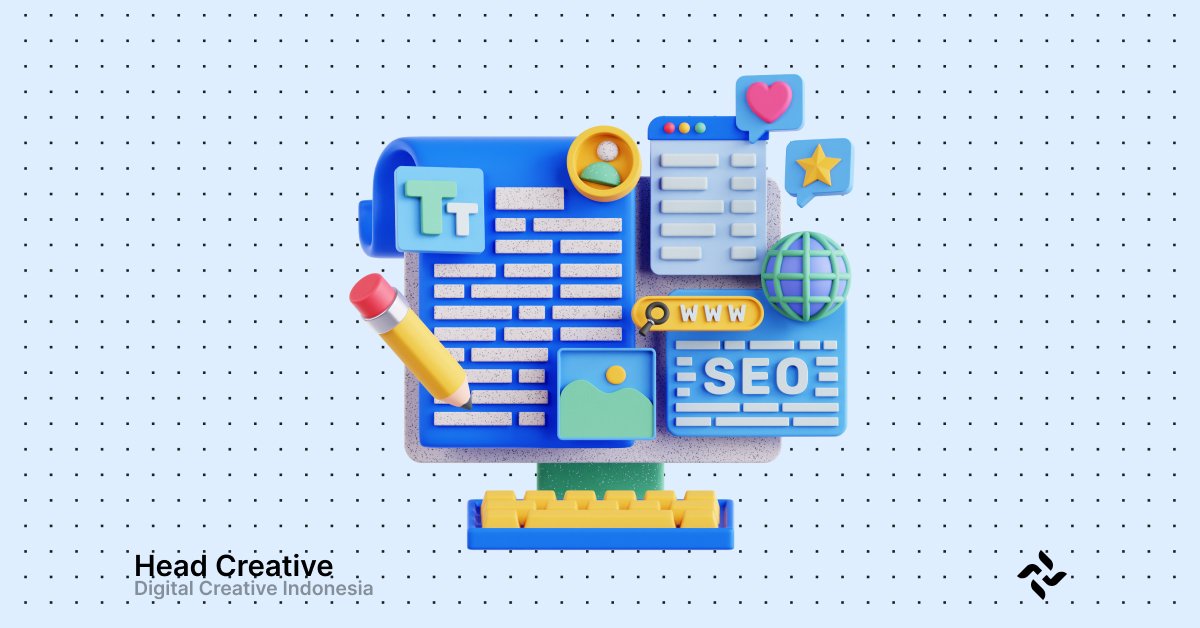Steps to Create a Website for Beginners
Why is a Website Important in the Digital Era?
In today’s digital era, understanding the steps to create a website has become a crucial skill for anyone striving to succeed online. Whether you are a business owner, a professional building personal branding, or a creator sharing your work, having a website is the best way to strengthen your online presence.
Why Are the Steps to Create a Website So Important? Here’s Why:
- Boosting Credibility
A well-made website leaves a professional and trustworthy impression. By applying the right steps to create a website, you can build a positive image in the eyes of your audience or potential customers. - Reaching a Wider Audience
A website enables you to reach anyone, anywhere in the world. By following effective website creation steps, you can offer products, services, or information to a limitless audience. - Serving as the Main Information Hub
Social media plays a significant role, but a website is a “home” that you fully control. By learning how to create a website, you can organize key information like profiles, services, and portfolios in an appealing and structured way. - Always Accessible
Your website is available 24/7, providing unlimited access to visitors. By implementing the best practices for website creation, you ensure your platform is always ready to meet your audience’s needs.
Interesting Fact:
According to Statista, in 2024, global internet users will exceed 5.6 billion people. Most of them search for information through search engines. If you have not yet learned and applied the steps to create a website, you are missing a significant opportunity to reach a wide audience.
By understanding and following the steps to create a website, you not only enhance credibility and reach but also lay a strong foundation for online success in the digital age.
Determining the Type of Website You Want to Build
Every website has a unique purpose and function, depending on your needs. Before starting to create a website, the first and most important step is to determine the type of website you want to build. By understanding this need, you can design an effective and efficient website.
1. Choose the Type of Website That Fits Your Needs
Here are some common types of websites to consider based on your goals:
- Blog Website
Ideal for sharing information, opinions, or personal experiences. Blogs are often used by writers, content creators, or individuals aiming to build an audience in specific niches like food, travel, or technology. - Business Website
Perfect for promoting products or services. Typically includes a homepage, service pages, portfolio, testimonials, and contact information. - E-commerce Website
Built to sell products online. Features include shopping carts, payment systems, and inventory management. - Portfolio Website
Specifically designed to showcase your work or projects, suitable for graphic designers, photographers, writers, or other creative professionals. - Community or Forum Website
Used to connect people with similar interests, such as discussion forums or experience-sharing platforms.
2. Define the Primary Purpose of Your Website
Before building, ask yourself the following questions to clarify your website’s main purpose:
- What do I want to achieve with this website?
Examples: Increase sales, share information, or build personal branding. - Who is my target audience?
Examples: Potential customers, loyal readers, or specific users with particular needs. - What added value will I provide to visitors?
Examples: Solutions to their problems, informative guides, or valuable products.
3. Tips for Defining Your Target Audience
Understanding your target audience is key to building a successful website. Here are some tips to identify your audience accurately:
- Identify Key Demographics
Who will use or visit your website? Consider their age, gender, location, and occupation. - Understand Their Pain Points
If your audience is seeking solutions, your website should address their needs. For example, if you sell health products, your audience might want information about the benefits and usage of your products. - Study Their Online Habits
Do they prefer mobile or desktop devices? What platforms do they use to find information—Google, social media, or others? - Adapt Your Communication Style
Use language that suits your target audience. For formal audiences like professionals, use a serious tone. For younger audiences, opt for a more casual approach.
Checklist for Determining Your Website Type
Before moving to the next step, make sure you:
✅ Have chosen the type of website that suits your needs.
✅ Defined the primary purpose of the website.
✅ Clearly identified your target audience.
Choosing a Domain Name and Hosting
After deciding on the type of website you want to create, the next step is to choose a domain name and hosting. These two elements are the foundation that determines whether your website will appear professional and be quickly accessible to users.
1. What Are Domain and Hosting?
Domain
A domain is the unique address of your website on the internet, such as www.yourname.com. It is the first thing visitors see and serves as your online identity.
Hosting
Hosting is the storage space where all your website’s data is kept. Think of it as the land on which your house (website) is built, while the domain is the address of that house. Good hosting ensures that your website can be accessed quickly and remains stable at all times.
Why Are Domain and Hosting Important?
- A professional domain enhances your credibility.
- High-quality hosting ensures your website is fast, secure, and free from disruptions.
2. Tips for Choosing the Right Domain Name
Choosing a domain name is a strategic step that can influence the success of your website in the future. Here are some tips for finding the perfect domain name:
- Unique and Easy to Remember
Select a name that is simple, unique, and not too long. Avoid using numbers or hyphens, as they can cause confusion. - Relevant to Your Niche
If your website is for business, ensure the domain name reflects that business. For example, tokokopi.com for an online coffee shop. - Use Keywords
A domain that includes main keywords can boost SEO. For instance, jasadesaininterior.com is easier to find in search engines. - Choose the Right Extension
Domain extensions like .com, .id, or .net should align with your website’s purpose. For international businesses, .com is recommended; for local ones, .id might be a good choice. - Ensure It’s Available
Check domain availability through providers like Namecheap, GoDaddy, or your chosen hosting provider.
3. Recommended Hosting for Beginners
The right hosting ensures your website performs well and avoids technical issues. Here are some top hosting recommendations for beginners:
- Hostinger
- Affordable and beginner-friendly.
- User-friendly control panel.
- Offers free domains with certain packages.
- Bluehost
- Highly recommended for WordPress-based websites.
- Responsive customer support.
- Free SSL security features.
- Niagahoster
- Local provider with fast server performance.
- Customer support available in Indonesian.
- Suitable for personal websites and small businesses.
- SiteGround
- Focused on speed and security.
- Ideal for websites with high traffic.
Essential Hosting Features to Look For:
- Large storage capacity.
- Free SSL for security.
- Uptime of at least 99.9%.
- 24/7 customer support.
4. Steps to Choose and Register a Domain and Hosting
- Search for a Domain Name
Use domain search tools like Namecheap or Hostinger to ensure your desired name is available. - Choose a Hosting Package
Select a hosting package based on your needs. For beginners, shared hosting is usually sufficient. - Combine Domain and Hosting
Some hosting providers offer free domains when you purchase a hosting package. This can be a cost-effective option. - Complete Payment and Setup
After selecting your domain and hosting, proceed with the payment and follow the steps to link your domain to the hosting.
Installing a Website Platform
After selecting your domain name and hosting, the next step is to install the website platform that will serve as the “engine” of your site. For beginners, choosing a platform that is user-friendly and flexible is key to making the website-building experience enjoyable.
1. Choose the Right Platform
There are many platforms available for building websites, but WordPress is the most popular choice, especially for beginners.
Why WordPress?
- Easy to Use
No coding skills are required to create a professional-looking website. - Flexible
Suitable for various website types: blogs, businesses, e-commerce, or portfolios. - Supported by Many Plugins and Themes
You can add any feature using plugins and customize the design with themes according to your needs.
Other Platform Alternatives:
- Wix: A drag-and-drop builder for those who want complete ease of use.
- Shopify: Ideal for online stores.
- Squarespace: Perfect for creative portfolios with minimalist designs.
However, for maximum flexibility and long-term scalability, WordPress is the top recommendation.
2. Steps to Install WordPress CMS
Installing WordPress is straightforward, especially if your hosting provider offers automatic installation features. Here’s how:
A. Install WordPress via CPanel (One-Click Install)
- Log In to Your Hosting CPanel
Hosting providers typically provide CPanel access after you purchase a hosting package. - Find the “WordPress Toolkit” or “Softaculous Apps Installer”
These tools make WordPress installation a breeze with just a few clicks. - Click “Install WordPress”
- Enter details like website name, a brief description, and admin email.
- Select the domain you registered earlier.
- Set your username and password for the WordPress dashboard.
- Click “Install”
Wait a few minutes until the installation is complete. Once done, you can access the WordPress dashboard at www.yourname.com/wp-admin.
B. Manual Installation (If Required)
- Download WordPress from WordPress.org
Download the latest WordPress files at https://wordpress.org/download/. - Upload to Your Hosting
Use an FTP client (like FileZilla) to upload the WordPress files to thepublic_htmldirectory. - Create a New Database
- Log in to CPanel and go to “MySQL Databases.”
- Create a new database and save the database name, username, and password.
- Run the Installation
Access your domain in a browser and follow the installation guide. Enter the database details, website name, and admin login information.
3. The Importance of Enabling SSL for Security
SSL (Secure Sockets Layer) is a technology that encrypts data transferred between your website and its visitors. Websites with SSL are marked with a padlock icon next to the URL and use the HTTPS protocol.
Why Is SSL Important?
- Data Security: Protects sensitive information like login credentials or transactions.
- Visitor Trust: Users are more likely to trust websites with a padlock icon.
- SEO-Friendly: Google ranks websites with SSL higher.
How to Enable SSL:
- Check Your Hosting Package
Most hosting providers offer free SSL (e.g., Let’s Encrypt). - Enable SSL in CPanel
- Log in to CPanel and look for “SSL/TLS.”
- Select your domain and click “Activate” or “Install Certificate.”
- Change Website URL to HTTPS
- Log in to the WordPress dashboard.
- Go to Settings > General and update the URL to
https://yourwebsite.com.
4. Additional Tips for WordPress Users
- Use a Lightweight Theme
Choose responsive themes like Astra or GeneratePress to improve website speed. - Install Essential Plugins
- Yoast SEO: For SEO optimization.
- WP Super Cache: To speed up website loading.
- Wordfence: For additional security.
Read Also: 5 Common Mistakes When Creating a Website (+ Effective Solutions!)
Designing an Attractive and User-Friendly Website
Design is a crucial element in building an engaging and professional website. A good design not only makes the site visually appealing but also enhances user experience (UX), encouraging visitors to explore your site longer. In this section, we’ll cover how to choose a theme, customize UI/UX design, and add visual elements to create a captivating website.
1. Choose a Theme/Template That Fits Your Needs
A theme or template is the design framework that forms the foundation of your website’s appearance. Selecting the right theme is the first step in designing your website.
Tips for Choosing a Theme/Template:
- Ensure Responsiveness: Choose a theme that looks great on desktops, tablets, and mobile devices.
- Match the Website Type:
- Blog: Opt for minimalist themes with layouts focused on text.
- Business: Select themes with a professional homepage layout.
- E-commerce: Use themes with built-in shopping cart features.
- Ease of Customization: Choose themes compatible with editors like Elementor or Gutenberg for easy customization.
- Optimize for Speed: Select lightweight themes like Astra or GeneratePress for fast loading times.
Recommended Theme Sources:
- WordPress Theme Directory: Free options, great for beginners.
- ThemeForest: Premium themes with comprehensive features.
- Elegant Themes: Premium packages like Divi with full support.
2. Customize UI/UX for a User-Friendly Experience
User Interface (UI) refers to your website’s visual layout, while User Experience (UX) focuses on how visitors interact with it. Optimizing both ensures your website is not only attractive but also easy to use.
UI/UX Customization Guide:
- Clear Navigation:
- Ensure menus are easy to find and include key categories like Home, About Us, Services, and Contact.
- Logical Structure:
- Arrange content with clear hierarchies using headings (H1, H2, H3) to help readers navigate the information.
- Focus on Speed:
- Optimize images before uploading.
- Use caching plugins like WP Super Cache.
- Avoid heavy elements like excessive animations.
- Create Prominent Call-to-Actions (CTAs):
- Use buttons like “Contact Us” or “Buy Now” with standout colors that align with your website’s color palette.
3. Add Logos, Colors, and Attractive Visual Elements
Visuals play a major role in creating a strong first impression for your website. Consistent visual elements aligned with your brand enhance identity and professionalism.
How to Add Visual Elements:
- Logo:
- Simple and Professional: Ensure your logo is easy to recognize.
- High-Quality Format: Use PNG or SVG formats for sharpness across devices.
- Placement: Position it in the header, typically at the top-left for maximum visibility.
- Color Palette:
- Select a primary color that reflects your brand and complement it with secondary colors.
- Use tools like Coolors.co to create a harmonious color combination.
- Ensure high contrast for readability, especially for text.
- Images and Icons:
- Use high-quality, relevant images.
- Source free images from platforms like Unsplash or Pexels, or create custom visuals for originality.
- Add helpful icons using plugins like FontAwesome.
- Typography:
- Choose easy-to-read fonts like Open Sans, Roboto, or Lato.
- Maintain font consistency for headings, subheadings, and body text.
4. Practical Steps to Design a Website with WordPress
- Log In to the WordPress Dashboard:
- Go to Appearance > Themes to select and install a theme.
- Install Design Plugins:
- Use editors like Elementor or WPBakery for drag-and-drop page design.
- Customize Design in the Customizer:
- Go to Appearance > Customize to adjust colors, fonts, and layouts.
- Add Logos and Images:
- Upload your logo in Appearance > Site Identity. Add images to pages using the editor.
- Test Responsiveness:
- Use the Preview feature in WordPress to ensure the design looks good on all devices.
Take Advantage of Our Services: Website Development Services
Adding Content and Essential Plugins
Once your website design is ready, the next step is to add relevant content and plugins to enhance your website’s functionality. This stage is crucial to ensure your website looks professional, functions smoothly, and provides value to visitors.
1. Create Essential Pages
Pages are the core elements of a website. Each page serves a specific function and should be optimized to meet the needs of your visitors.
Homepage:
- Make a strong first impression with an attractive design.
- Highlight key elements such as:
- A headline that reflects your website’s purpose.
- A brief description or USP (Unique Selling Proposition).
- Clear call-to-action (CTA) buttons like “Learn More” or “Contact Us.”
- Visual elements such as sliders or relevant hero images.
About Us Page:
- Share who you are or the purpose of your website.
- Add personal touches, such as your vision, mission, or a brief story about your journey.
- Include team photos or office images, if applicable, to build trust.
Services/Products Page:
- Clearly explain the services or products you offer.
- Use engaging descriptions, include pricing if applicable, and add compelling images or portfolio samples.
Contact Us Page:
- Provide contact details like email, phone number, and address (if available).
- Add a contact form for easy communication with visitors.
- Include a Google Maps location if relevant.
Blog Page (Optional):
- Share information, tips, or guides related to your niche.
- Ensure each article is optimized for SEO.
2. Select Essential Plugins for Your Website
Plugins are additional tools that enhance your website’s performance and functionality. Here are some must-have plugins for beginners:
SEO Plugins:
- Yoast SEO: Helps optimize content for better search engine rankings.
- Rank Math: A feature-rich alternative for beginners and professionals.
Security Plugins:
- Wordfence Security: Protects your site from hackers and malware.
- Sucuri Security: Provides additional protection with a firewall.
Speed Optimization Plugins:
- WP Super Cache: Speeds up your website with caching.
- Smush: Optimizes images to prevent slow loading.
Additional Plugins:
- Elementor: Simplifies page design with drag-and-drop functionality.
- Contact Form 7: Creates simple yet functional contact forms.
- WooCommerce: Ideal for creating an online store.
3. Tips for Creating Relevant Initial Content
Content is the heart of your website. Without relevant and engaging content, visitors will find little value in your site.
Guide to Creating Initial Content:
- Know Your Audience:
Ensure your content addresses the needs or problems of your visitors. - Craft Engaging Titles:
Create attention-grabbing titles that include primary keywords. Example: “How to Start an Online Business with Ease.” - Write in an Easy-to-Understand Style:
Use a professional yet friendly tone. Avoid overly technical terms unless thoroughly explained. - Add Visual Elements:
Include images, videos, or infographics to make the content more appealing and easier to understand. - Optimize for SEO:
- Use keywords in titles, subheadings, and content.
- Add an engaging meta description.
- Use internal links to other pages on your site.
Ideas for Initial Content for a New Website:
- Blog: “10 Reasons Why a Website Is Essential for Your Business”
- Product Page: “Our Products vs. Competitors: Why We Stand Out”
- About Us: “Our Story: From the Beginning to Where We Are Now”
4. Checklist for Adding Content and Plugins
Before moving on to the next step, ensure the following:
✅ Key pages like homepage, about, and contact are created.
✅ Essential plugins are installed and configured.
✅ Initial content is relevant, engaging, and SEO-friendly.
Conclusion
Building a website for beginners may seem daunting, but by following structured steps, the process becomes easier and even enjoyable. From determining the type of website you need, choosing a domain and hosting, installing a platform like WordPress, designing the layout, to adding relevant content, every step plays a vital role in creating a professional and functional result.
Key Points to Remember in Website Creation:
- Clear Planning: Define your primary goals and target audience.
- Right Technology: Choose a platform and hosting service that ensures optimal performance.
- Attractive Design: Create a comfortable user experience with well-applied UI/UX principles.
- Quality Content: Add informative, engaging, and SEO-optimized content.
- Additional Functionality: Enhance your site with plugins or features for security, speed, and better user experience.
By understanding and implementing these steps, you’ll not only create a visually appealing platform but also build a website that delivers real value to visitors and helps you achieve your online goals. Remember, a website’s success depends on consistently updating content and innovating based on your audience’s needs.