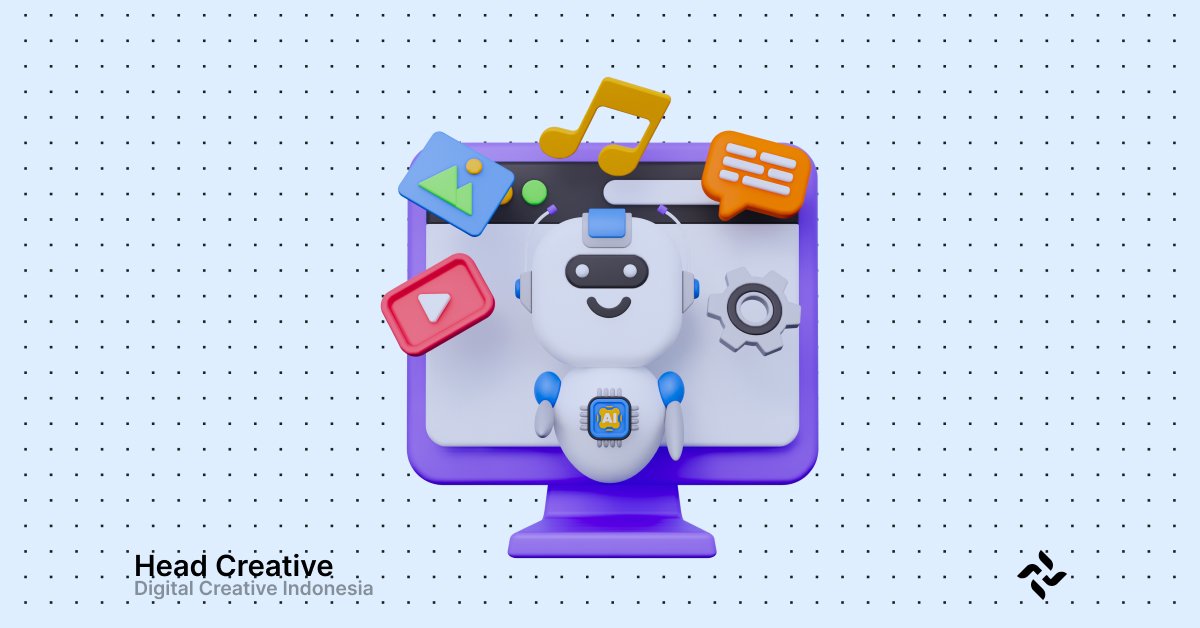What is a Website and Its Role in Modern Life
A website, a term that is no longer unfamiliar to our ears, is a collection of digital pages that are interconnected and accessible via the internet. With the advancement of technology, websites have become an inseparable part of modern life. Whatever we are looking for—information, entertainment, shopping, or even business opportunities—everything can be found with just a few clicks.
However, did you know that not all websites are created equal? Each type of website has specific functions, characteristics, and goals designed to meet the needs of its users. Understanding these differences can help you utilize websites more effectively, both as a user and a website owner.
The Role of Websites in Modern Life
1. As a Source of Information
In this digital era, websites are information hubs. From news portals to blogs, websites provide access to a wide range of topics—from simple to complex. For example, if you want to check the weather or the latest news, just visit a trusted website.
2. Media for Business and Transactions
The modern business world heavily relies on websites. Not only as a marketing tool, websites have also become platforms for transactions through e-commerce. With a website, your store is open 24/7 without geographical limits.
3. Digital Entertainment Hub
From streaming movies to playing online games, websites are a primary source of entertainment. Platforms like YouTube, Netflix, or gaming sites are real-life examples of how websites have redefined how we enjoy our leisure time.
4. Means of Communication and Collaboration
Websites also support global communication through platforms like forums, social media, or community sites. Remote collaboration becomes easier with web-based tools like Google Drive or Slack.
Why It’s Important to Understand the Types of Websites
Amid the diversity of websites, it’s important for you to understand and choose which one best suits your needs, whether as an individual or a business owner. Here are the reasons why:
- Optimizing the Purpose of Use
By understanding the types of websites, you can choose or create the right platform to achieve your goals. For example, a photographer would be better off using a portfolio website, while a small business owner might need a business or e-commerce website to increase sales. - Enhancing User Experience
Each type of website has a design and functionality intended to provide the best experience for visitors. By selecting the right type of website, you can create a more engaging and effective platform, making visitors feel comfortable and involved. - Efficiency in Management and Development
Understanding the types of websites also helps you manage and develop platforms more efficiently. For example, for a blog or news portal, using a CMS-based website like WordPress is far more practical than building a website from scratch with HTML and CSS.
By understanding the advantages and disadvantages of various website types, you can make better decisions to ensure your website meets specific needs and delivers optimal results.
Three Important Questions Before Choosing a Website
- What is the main purpose of your website? Is it to sell products, share information, or build a portfolio?
- Who is your target audience? Understanding their demographics and needs will influence the design and functionality of the website.
- How large is your budget and available time? Certain types of websites require more investment in terms of cost and development time.
Understanding the types of websites and their uses is not just about “knowing,” but about how you can leverage this information to achieve your goals in the digital world. With this article, let’s explore further the types of websites and how to choose the right one for your needs.
Types of Websites Based on Their Function
Websites come in various forms and functions, designed to meet the specific needs of users. From business platforms to entertainment, understanding the function of each type of website will help you determine which one best suits your goals. Below is a detailed explanation of the types of websites based on their function.
1. Business Websites: Building Brand Image and Increasing Sales
1.1 What is a Business Website?
A business website is a digital platform designed to represent a company, organization, or professional individual. Its function is to promote products or services while building customer trust.
1.2 Advantages of a Business Website
- Professional Branding: Provides a professional image through quality design and content.
- Sales Opportunities: Provides product or service information to attract potential customers.
- Global Reach: Allows businesses to reach audiences worldwide.
1.3 Examples of Popular Business Websites
- Corporate websites such as Microsoft or Apple.
- Local service websites such as Head Creative, a digital marketing agency offering branding and SEO services.
Tips: Use a clean design, simple navigation, and include clear calls-to-action like “Contact Us” or “Order Now.”
2. Online Stores (E-commerce): The Modern Shopping Solution
2.1 What is an Online Store?
An online store is a type of website that allows users to purchase products or services directly through the internet. Online stores typically include features such as shopping carts, payment methods, and shipping options.
2.2 Advantages of an Online Store
- 24/7 Access: Customers can shop anytime without time restrictions.
- Convenient Features: Simplifies transactions with features like product filters, customer reviews, and digital payment methods.
- Cost-Effective: No need for a physical store, thus reducing operational costs.
2.3 Examples of Successful Online Stores
- Tokopedia, a popular Indonesian marketplace.
- Amazon, a global e-commerce giant.
Tips: Optimize SEO for product categories and ensure the checkout process is simple to increase conversions.
3. Blogs: A Medium for Expression and Information
3.1 What is a Blog?
A blog is a website that contains articles, opinions, or multimedia content that is regularly updated. Blogs can be managed by individuals, companies, or communities.
3.2 Advantages of a Blog
- Builds Credibility: Quality content demonstrates expertise in a particular field.
- Attracts Organic Traffic: Blogs with good SEO can drive more visitors.
- Content Flexibility: Can include text, videos, infographics, or podcasts.
3.3 Examples of Inspiring Blogs
- HeadCreative.co.id, a blog focused on digital marketing and SEO.
- Neil Patel’s blog, offering valuable tips on digital marketing.
Tips: Choose a niche you are knowledgeable about, and use relevant keywords to improve visibility on search engines.
4. Portfolio Websites: Showcasing Work and Skills
4.1 What is a Portfolio Website?
A portfolio website is a platform to showcase your work or skills. This type of website is commonly used by designers, photographers, writers, or artists.
4.2 Advantages of a Portfolio Website
- Strengthens Personal Branding: Highlights your uniqueness as a professional.
- Easy Sharing: Potential clients can directly view your work.
- Increases Credibility: An attractive portfolio can convince potential clients.
4.3 Examples of Inspiring Portfolio Websites
- Behance, a platform for creators to share their work.
- Personal websites like Slab Design for graphic design and UI/UX.
Tips: Ensure your portfolio is easy to navigate and include client testimonials to build trust.
5. Entertainment Websites: The Digital Entertainment World
5.1 What is an Entertainment Website?
An entertainment website focuses on providing fun content, such as videos, music, games, or light news.
5.2 Advantages of an Entertainment Website
- Relaxation Source: Provides an enjoyable experience for users.
- High Traffic: Entertainment websites often have large and loyal audiences.
- Diverse Content Options: From humorous articles to video streaming.
5.3 Examples of Entertainment Websites
- YouTube, the largest video platform in the world.
- Netflix, a popular film and series streaming service.
Tips: Focus on creating an interactive user experience and ensure fast website loading to avoid a high bounce rate.
Also Read: Why is a Website Important for Your Business in the Digital Age?
Types of Websites Based on Their Nature
Each website has unique characteristics that influence how it works. Broadly speaking, websites can be divided into two types based on their nature: static websites and dynamic websites. These two types are designed to meet different needs. In this section, we will discuss each type of website and its advantages in detail.
1. Static Websites: Simple and Efficient
1.1 What is a Static Website?
A static website is a type of website where the content remains fixed and does not change unless manually modified by the developer. These websites are typically built using HTML, CSS, and a little JavaScript, without involving a database.
1.2 Characteristics of a Static Website
- Fixed Content: No interactive features or automatically updated content.
- Manual Coding: Each page is created and managed manually by the developer.
- High Speed: Since it does not require processing from a server or database, the loading speed is very fast.
1.3 Advantages of a Static Website
- Easy to Build: Ideal for simple websites such as portfolios or landing pages.
- Cost-Effective: Does not require complex technology, making it cheaper to develop and host.
- Higher Security: Without a database, the risk of cyberattacks like SQL injection is very low.
1.4 When to Choose a Static Website?
- For websites with fixed content, such as promotional landing pages, company profiles, or business contact information.
- When the budget and development needs are very limited.
Examples of Static Websites
- A graphic design portfolio showcasing images and work descriptions.
- An event website that only provides event details without additional interaction.
2. Dynamic Websites: Interactive and Adaptive
2.1 What is a Dynamic Website?
A dynamic website is a website whose content can change automatically, depending on user interactions or data from a server. It usually uses a CMS (Content Management System) like WordPress or a database-driven framework like Laravel.
2.2 Characteristics of a Dynamic Website
- Changing Content: Can be updated automatically or via an admin panel.
- Database-Based: Uses a database to store and display content.
- Interactive: Equipped with features such as login, forms, or comments.
2.3 Advantages of a Dynamic Website
- Easy to Update: Content can be changed anytime without technical expertise.
- Flexible: Can adapt to user needs with various additional features.
- Highly Interactive: Suitable for websites that engage audiences, such as e-commerce or news portals.
2.4 When to Choose a Dynamic Website?
- When you need interactive features like shopping carts, search systems, or user dashboards.
- For websites that require regular content updates, such as blogs or news portals.
Examples of Dynamic Websites
-
- Tokopedia: Displaying thousands of products with automatically updated content.
- BBC News: Updating news constantly.
Read More About: The Difference Static Website and Dynamic Websites
Types of Websites Based on the Platform
When creating a website, the platform used becomes one of the most important decisions. This platform determines how the website is built, managed, and developed. There are two main categories of popular website platforms: HTML & CSS and Content Management Systems (CMS). Below is an in-depth explanation of both to help you understand which one is most suitable for your needs.
1. HTML & CSS: The Foundation of All Websites
1.1 What are HTML & CSS?
HTML (HyperText Markup Language) and CSS (Cascading Style Sheets) are the basic languages for building websites. HTML is responsible for the structure of the page, while CSS defines the visual appearance such as colors, layout, and typography.
1.2 Characteristics of an HTML & CSS-Based Website
- Manual Coding: Built from scratch using code.
- Fixed Structure: Does not have an admin panel to directly manage content.
- High Customization: Design and functionality can be fully customized according to needs.
1.3 Advantages of an HTML & CSS-Based Website
- Full Control: You have full flexibility over the design and functionality of the website.
- Lightweight and Fast: Does not require complex servers, so the loading time is faster.
- High Security: Without a backend or database, the risk of hacking is lower.
1.4 When to Choose HTML & CSS?
- When you want to build a simple website like a landing page or portfolio.
- When a very specific or unique design is required, without the limitations of templates.
1.5 Examples of HTML & CSS-Based Websites
- Product promotion pages: For example, a landing page for an event or product launch.
- Personal portfolio websites: Displaying work with a minimalist and unique design.
Tips: If you’re new to coding, use editors like VS Code or Sublime Text to simplify the development process.
2. Content Management System (CMS): Ease Without Coding
2.1 What is a CMS?
A CMS is a platform that allows you to create and manage websites without needing coding skills. CMS provides a user-friendly interface and is often equipped with templates and plugins to add functionality.
2.2 Characteristics of a CMS-Based Website
- Admin Panel: Allows you to manage content such as articles, images, and pages through a dashboard.
- Flexibility: Provides customizable templates and plugins for additional features.
- Database-Based: Content is stored in a database, enabling automatic updates.
2.3 Advantages of CMS
- Ease of Use: Does not require technical expertise to create or manage a website.
- Fast Development Time: With templates and plugins, websites can be created in hours.
- Large Community: There is a lot of support and tutorials from other users.
2.4 When to Choose a CMS?
- When you need a dynamic website like a blog, online store, or news portal.
- When you want to update content regularly without needing a developer’s help.
2.5 Popular CMS Examples
- WordPress: Ideal for blogs, businesses, or even small e-commerce sites.
- Shopify: A CMS platform specifically designed for online stores.
- Joomla and Drupal: Alternatives for more complex projects.
Tips:
-
- If you’re using WordPress, make sure to choose an SEO-friendly theme.
- Use plugins like Yoast SEO to enhance your website’s visibility in search engines.
Also Take Advantage of Our Services: Website Creation Services
How to Choose the Right Type of Website
Creating a website is not just about design or technology—more than that, it is a strategic decision that must align with your needs and goals. The type of website you choose will affect how your audience interacts, the success of your business, and the efficiency of its management. In this section, we will discuss important factors to consider when selecting a website type, along with example scenarios for various needs.
Factors to Consider When Choosing a Website Type
1. Your Website’s Main Purpose
Before starting, ask yourself: “What do I want to achieve with this website?” A clear goal will help determine the most suitable type of website.
- To Sell Products: Choose an online store (e-commerce).
- To Showcase Work or a Profile: Choose a portfolio website.
- To Provide Information: Choose a blog or news website.
- To Entertain: Choose an entertainment website like streaming or gaming.
- Available Budget
Budget plays an important role in determining the type of website and the platform used.
- Limited Budget: Use a CMS like WordPress with free or low-cost templates.
- Larger Budget: Consider a custom website based on HTML & CSS for unique design and complex features.
- Hosting Provider: Ensure your budget includes quality hosting and a domain name.
Tips: Make a priority list. Are you more focused on design, speed, or additional features?
3. Your Target Audience
Understanding who will visit your website will influence the design, content, and features you choose.
- Young Generation: Websites with modern, responsive design and interactive features like forms or live chat.
- Professionals or Corporates: Websites with clean and formal looks, emphasizing credibility.
- General Users: Focus on simple navigation and user-friendly experience.
Example Scenarios for Choosing Website Types
-
Small Business: Opening an Online Store
Situation: You run a small business such as a clothing store or handmade products.
Website Type: Online store (e-commerce).
Recommended Platform: Shopify for easy store management or WooCommerce if you’re using WordPress.
Required Features:- Shopping cart and online payment.
- Product gallery with detailed descriptions.
- Contact form for customer communication.
Tips: Add customer review features to build trust and improve conversion.
-
Portfolio: Showcasing Creative Work
Situation: You are a photographer, designer, or illustrator who wants to showcase your work to potential clients.
Website Type: Portfolio website.
Recommended Platform: Squarespace for elegant visual design or WordPress with a specialized portfolio theme.
Required Features:- High-quality image gallery.
- An engaging “About Me” page.
- Client testimonials or direct contact options.
Tips: Include a “Contact Me” button on every page to make it easy for prospects to reach out.
-
Education: Creating an Online Learning Website
Situation: You are an educator or trainer who wants to host online courses.
Website Type: Educational website or LMS (Learning Management System).
Recommended Platform: Moodle for large-scale LMS needs or WordPress with plugins like LearnDash.
Required Features:- Structured course modules.
- Student registration and online payment features.
- Discussion forums for student interaction.
Tips: Ensure your website is mobile-responsive, as many students access learning materials via smartphones.
Website Selection Checklist
- What is your website’s main goal?
Selling, informing, entertaining, or showcasing expertise? - What is your budget?
Tailor your platform and feature choices based on your available budget. - Who is your target audience?
Consider design and features that align with their preferences. - Do you need flexibility for regular updates?
Choose a CMS if frequent content updates are needed. Choose HTML & CSS if the website rarely changes. - Do you have time and technical skills?
If not, choose a more user-friendly CMS.
Conclusion
Understanding the types of websites and their uses is a crucial first step before beginning your digital journey. Whether you are an individual looking to showcase your portfolio, a business aiming to expand your customer reach, or an educator wanting to host online courses, choosing the right type of website can determine your success.
Here are some key points from this article:
- Types Based on Function: Choose a business website, online store, blog, portfolio, or entertainment site based on your main goal.
- Types Based on Nature: Consider a simple static website or a dynamic, interactive website.
- Types Based on Platform: If you have technical expertise, an HTML & CSS-based website offers full freedom. For ease, CMS platforms like WordPress are the best choice.
- Decisive Factors: Always consider your goal, budget, and target audience before deciding on the type of website.
Choosing the right type of website is not just about the technicalities; it’s a strategic investment to achieve your goals in the digital era. By understanding the characteristics, advantages, and use cases of each website type, you will have a solid foundation to create an effective online platform.