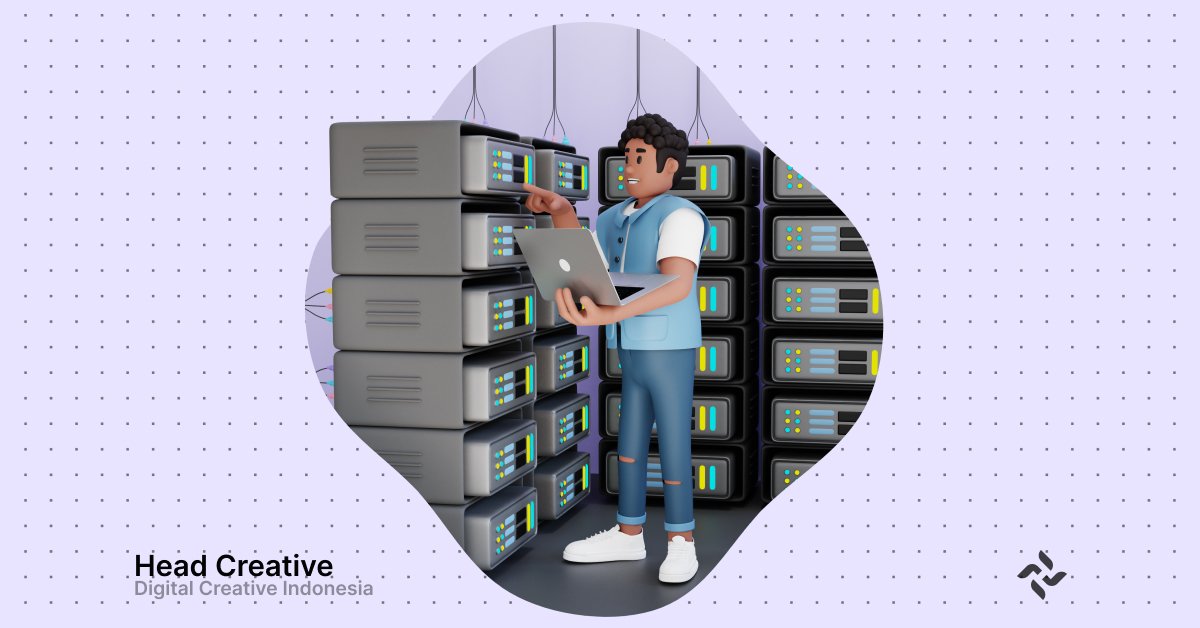What Is Web Hosting?
In the digital era, websites have become a fundamental necessity for businesses, individuals, and even hobbies. But have you ever wondered how a website can be accessed by people from all over the world? This is where the role of web hosting comes into play. Let’s dive deeper into what web hosting is and why it’s such a crucial element for displaying websites on the internet.
A Brief Definition of Web Hosting
Web hosting is a service that provides a space for your website or application on a server so it can be accessed on the internet. With hosting, all the files, images, text, and code that make up your website are stored on a server, a powerful computer with large capacity that is always connected to the internet. When someone types your website address, the hosting server is responsible for delivering the website content to that user.
A Simple Analogy: Think of hosting as the “home” for your website. Just like a house stores all your belongings, hosting is the place where all your website files are stored. Without hosting, your website would have no “home” and thus wouldn’t be visible on the internet.
The Role of Hosting in Displaying Websites on the Internet
A website is not just a collection of files. To be accessible to anyone, anytime, it needs storage space that is always active—this is what hosting services provide. Here are some key roles of hosting in ensuring your website can be accessed easily:
- Stable Internet Connection: Hosting provides a stable connection so your website is accessible anytime without interruptions.
- Access Speed: High-quality hosting helps your website load faster, which is crucial for user experience and SEO.
- Data Security: Reliable hosting services include security systems to protect your data from cyberattacks. Features like firewalls, DDoS protection, and automated backups ensure your website data remains safe.
- File and Database Management: Hosting stores and manages your website files and databases. This is essential because all information, from images to user data, needs a secure storage space.
Hosting vs. Domain: A Simple Explanation
There’s often some confusion between hosting and domains, especially for those new to the world of websites. To clarify, here’s the difference between hosting and domains in simple terms:
- Web Hosting: This is the storage space or place to keep all your website files. Hosting acts as the “home” for your website.
- Domain: This is the address used by users to access your website, such as www.yourwebsite.com. It’s like the address of a house that directs people to the location of your website.
Example: Imagine a domain as the address of a house (e.g., 123 Main Street), while hosting is the physical house itself where you live. The domain directs people to your website’s location, while hosting is where your website “lives” and stores all its content.
Why Are Both Needed? The two complement each other perfectly. You need a domain so people can find your website, and hosting to provide a space for your website’s content to be displayed when visitors access it.
Main Functions of Web Hosting
Web hosting is not just a place to store website files; it also plays a vital role in ensuring your website can be accessed efficiently and securely by users. Here are some key functions of web hosting you should know:
1. Data and Website File Storage
Storage is the most basic function of web hosting services. When you create a website, there are many elements to store—such as text, images, videos, and other files that form the overall appearance and content of your site. Web hosting provides storage space on servers that act as a “home” for these files.
- Customizable Storage Capacity: Depending on the type of hosting chosen, storage capacity can be adjusted to meet your website’s needs. Small websites usually suffice with shared hosting, while larger sites may require VPS or dedicated hosting.
- Centralized File Management: With hosting, all your website files are stored in one easily managed location. This makes it simple for website owners to update, fix errors, or add new content whenever needed.
2. Website Accessibility Across Devices
High-quality hosting provides optimal accessibility, meaning your website can be accessed from various devices such as desktops, tablets, and smartphones. This accessibility function is crucial as visitors expect a seamless experience when accessing a website from any device.
- Stable Server Connection: Quality hosting ensures reliable servers with high uptime, so your website remains active and accessible at all times.
- Responsiveness Across Devices: Stable hosting allows your website to load quickly on any device, from smartphones to desktops. This enhances user experience and helps retain visitors on your site longer.
- SEO-Supportive Performance: Fast and stable accessibility also affects SEO rankings. Search engines like Google favor websites that are easy to access and have quick loading times.
3. Website Data Security (With Reliable Hosting)
Security is one of the most important aspects of web hosting services. Websites face daily threats such as hacking, malware, and DDoS attacks. Good hosting services are equipped with security features to protect your data and keep your website safe.
- Firewall and DDoS Protection: Most hosting providers offer firewalls and DDoS protection to block harmful access and reduce the risk of attacks.
- SSL Certificates: SSL (Secure Socket Layer) encrypts data transferred between your website and users, keeping sensitive information secure. SSL is also an important factor for SEO rankings, as Google prioritizes websites with high security.
- 24/7 Monitoring: Reliable hosting providers have monitoring teams working around the clock to detect and address potential threats early.
4. Automated Data Backup on Certain Hosting Types
Data backup is a crucial hosting function, especially if you encounter issues like data loss or unwanted changes. Many hosting services offer automated backups performed regularly to secure your data.
- Scheduled Backups: Some hosting services provide daily, weekly, or monthly automated backups depending on your needs. This ensures your data is always protected and can be restored anytime.
- Easy Data Recovery: In case of issues like lost files or damage due to hacking, backups allow you to quickly and easily restore your website to a previous version.
- Protection from Accidents or Human Error: Sometimes, human error can damage website data. With automated backups, you have a safety net to recover data effortlessly.
Popular Types of Web Hosting
Choosing the right type of web hosting is one of the most crucial decisions when building a website. Each type of hosting has its own characteristics and advantages tailored to suit your website’s needs, whether for a personal blog, small business, or high-traffic site. Here are the most popular types of hosting and their respective benefits.
Shared hosting is the simplest and most affordable type of hosting. In shared hosting, multiple websites share the same server space and resources. This is a popular choice for beginners or websites in the early stages of development.
Advantages:
- Cost-Effective: Shared hosting is the cheapest option, making it ideal for those on a tight budget.
- Easy to Manage: Since the service provider handles the technical management, users don’t need advanced technical skills.
Disadvantages:
- Limited Resources: Sharing resources with other websites can affect your website’s performance if another site on the same server experiences a traffic spike.
- Less Flexibility: Limited control and access make certain technical configurations difficult to implement.
2. VPS (Virtual Private Server): For Websites Needing Greater Control
A Virtual Private Server (VPS) provides more control and resources compared to shared hosting. In VPS hosting, a physical server is divided into several virtual servers, each functioning like a small dedicated server for its user.
Advantages:
- More Resources: You get a dedicated allocation of CPU, RAM, and storage.
- Full Control: VPS offers better control to configure the server based on your needs.
Disadvantages:
- Higher Cost: VPS is more expensive than shared hosting, but it’s justified by the improved performance.
- Requires Technical Knowledge: Setting up and managing a VPS requires a higher level of technical expertise compared to shared hosting.
3. Dedicated Hosting: Exclusive Hosting for High-Traffic Websites
Dedicated hosting provides a full server exclusively for your use. It is the best option for large websites or those with very high traffic that require maximum resources.
Advantages:
- Maximum Performance: All server resources are dedicated to you, ensuring optimal speed and stability.
- Full Control: You have complete access to configure and customize the server, from security settings to hardware configurations.
Disadvantages:
- High Cost: Dedicated hosting is the most expensive option, typically chosen by businesses or large sites that require extra performance.
- Requires Advanced Technical Skills: Managing a dedicated server demands deep technical knowledge, or you may need to pay extra for technical support.
4. Cloud Hosting: Flexible and Scalable, Commonly Used by Businesses
Cloud hosting is a modern solution that uses multiple servers simultaneously. It is a flexible and scalable option, meaning you can increase or decrease resources as needed without disrupting website performance.
Advantages:
- Flexible and Scalable: You can increase capacity anytime your website traffic grows without needing to migrate servers.
- High Reliability: With multiple servers, if one server experiences an issue, others will take over to keep the website running.
Disadvantages:
- Variable Costs: Depending on usage, cloud hosting costs can become high, especially during traffic surges.
- Dependence on Internet Stability: Cloud hosting performance relies heavily on a stable internet connection.
5. Managed Hosting: Hosting Managed by Service Providers
Managed hosting is a type of hosting where all technical aspects are handled by the service provider. This includes server maintenance, security, backups, and system updates. Managed hosting is often associated with specific platforms like WordPress.
Advantages:
- Free from Technical Setup: The service provider handles all server management, allowing you to focus on website content.
- Enhanced Support and Security: The provider consistently ensures server security and performance.
Disadvantages:
- Additional Costs: Managed hosting tends to be more expensive because the provider takes care of server management.
- Limited Control: Since the provider manages the server, there are restrictions on certain technical configurations.
Read Also: What Is SEO (Search Engine Optimization)? A Complete Guide.
Benefits of Using Quality Web Hosting Services
Using a quality web hosting service is an investment that significantly impacts your website’s performance, security, and reliability. Reliable hosting not only keeps your site online but also provides a range of key benefits that enhance user experience, support business growth, and safeguard data. Here are some of the main advantages of choosing quality hosting services.
1. Improved Site Loading Speed
Site speed is a crucial factor influencing user experience and SEO rankings. Quality hosting services have robust server infrastructure to ensure fast loading times for your website.
- Impact on SEO: Faster websites rank better on Google, as the search engine prioritizes sites that provide a seamless user experience.
- Optimal User Experience: Slow websites can frustrate visitors, prompting them to leave. Fast hosting ensures a smooth experience for your users.
- SSD Storage Speed: Many high-quality hosting providers use SSDs (Solid State Drives) instead of traditional HDDs (Hard Disk Drives) to enhance data loading speed, significantly improving your website’s performance.
2. Scalability to Support Website Growth
As your website or business grows, so do your hosting resource needs. Quality hosting offers flexible scalability options to adapt to increasing traffic and content requirements.
- Resource Upgrades: Reliable hosting allows you to easily upgrade RAM, CPU, or storage capacity without switching providers.
- Seamless Plan Upgrades: When your website traffic increases, you can upgrade your hosting plan without downtime or technical issues.
- Support for Growing Businesses: For online businesses or e-commerce platforms, scalable hosting ensures you can handle more visitors and orders without server overload concerns.
3. Technical Support and Ease of Management
Good hosting providers offer reliable technical support to help resolve any issues quickly. This often-overlooked aspect is critical for maintaining uninterrupted website operations.
- 24/7 Customer Support: Most quality hosting providers have support teams available round the clock to assist with anything from minor issues to data recovery.
- Guides and Tutorials: Many providers offer comprehensive help centers with guides and tutorials to help users resolve technical problems independently.
- User-Friendly Control Panels: Quality hosting often includes intuitive control panels like cPanel or Plesk, making site management more efficient.
4. Enhanced Security for Protecting User and Website Data
Security is another vital factor in choosing quality hosting. With the growing threats of cyberattacks, the additional protection provided by quality hosting ensures your data and your users’ data remain safe.
- Firewalls and DDoS Protection: Top hosting providers include advanced firewalls and DDoS protection to block malicious access and safeguard websites from attacks.
- SSL Certificates: Many quality hosting services provide free SSL certificates to encrypt data between the server and users, enhancing security and improving SEO rankings.
- Automatic Backups and Data Recovery: Premium hosting often includes automated backups, allowing quick data recovery in case of issues.
How to Choose the Right Hosting for Your Website
Choosing the right hosting is crucial to ensure your website runs smoothly and remains accessible at all times. The ideal hosting plan should align with your website’s needs, budget, and desired features. Here are some key considerations when selecting hosting:
1. Consider Bandwidth and Storage Needs
Every website has unique bandwidth and storage requirements. Understanding how much you need will help you choose the most suitable hosting plan.
- Bandwidth: This is the amount of data transferred from the server to users within a given time. Websites with many images, videos, or high expected traffic require larger bandwidth.
- Storage: Storage refers to the space on the server used to store your website files. Sites with large content or e-commerce platforms with numerous products need more storage than simpler sites like blogs or portfolios.
2. Type of Website (Blog, E-commerce, Portfolio, etc.)
The type of website you’re building determines the hosting features you need. Below are some common website categories and the corresponding hosting types:
- Blogs or Personal Websites: Blogs typically don’t require much bandwidth or storage. Shared hosting is often the best option for its affordability and simplicity.
- E-commerce Sites: E-commerce websites need high security, fast access speeds, and robust backup features. VPS or cloud hosting is ideal for growing e-commerce sites.
- Portfolio or Business Profile Websites: These sites often focus on strong visual appeal without needing complex features. Shared hosting or VPS can be suitable depending on the website size.
- Web Applications or Custom Feature Websites: Websites requiring web applications or special features often need full control and high performance. Dedicated hosting is the best fit for these.
3. Budget vs. Offered Features
Your budget is a critical factor in deciding on hosting. However, cheaper options aren’t always better; you need to assess the features offered to find a balance between cost and requirements.
- Shared Hosting for Tight Budgets: Shared hosting is ideal for those with limited budgets, offering basic features sufficient for small websites or blogs.
- VPS or Cloud Hosting for Better Performance: If you need more features like full control, higher security, and scalability, VPS or cloud hosting is a better option despite the higher costs.
- Dedicated Hosting for Maximum Needs: Large websites or applications requiring peak performance and exclusive resources can benefit from dedicated hosting, which is expensive but worth the investment.
4. Tips for Reading Reviews and Seeking Recommendations
Reading reviews and seeking recommendations are smart ways to understand a hosting service’s quality before committing. Reviews from other users provide real-world insights into the strengths and weaknesses of the service.
- Check Reviews on Trusted Platforms: Look for reviews on unbiased and reliable websites like Trustpilot or G2, which often include feedback on speed, uptime, and customer support.
- Focus on Support Reviews: Technical support is crucial in hosting. Choose services with positive reviews about responsive and helpful customer support.
- Ask for Recommendations from Communities or Forums: Joining communities like Reddit or web hosting forums can give you honest advice from experienced users. These communities often share valuable insights and the best options.
- Beware of Overly Positive Reviews: Some reviews might be overly favorable or sponsored. If a review seems too perfect, cross-check with other sources for a more objective view.
Conclusion
Understanding what web hosting is lays the foundation for building a strong digital presence. Hosting is not just a storage solution; it ensures your website is accessible worldwide with adequate speed and security. Without quality hosting, your website may experience slow loading times or even accessibility issues, which can negatively impact user experience.
Choosing the right hosting requires analyzing your website’s needs, budget, and understanding the features you require. By carefully considering bandwidth, website type, budget, and user reviews, you can find the ideal hosting service to support your website’s success.